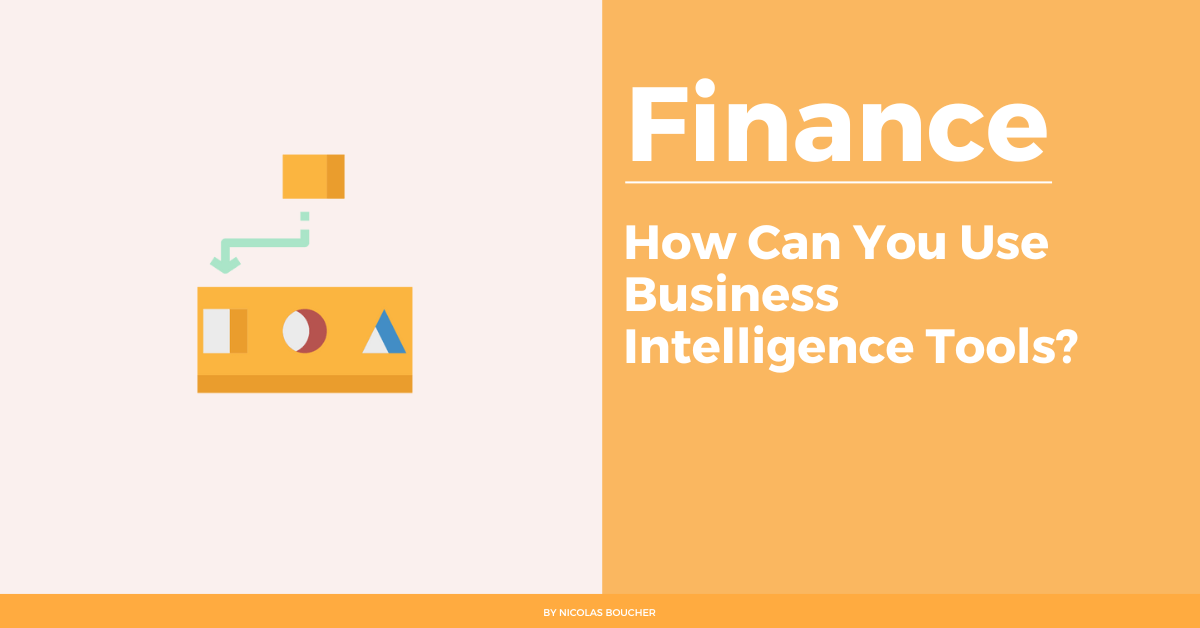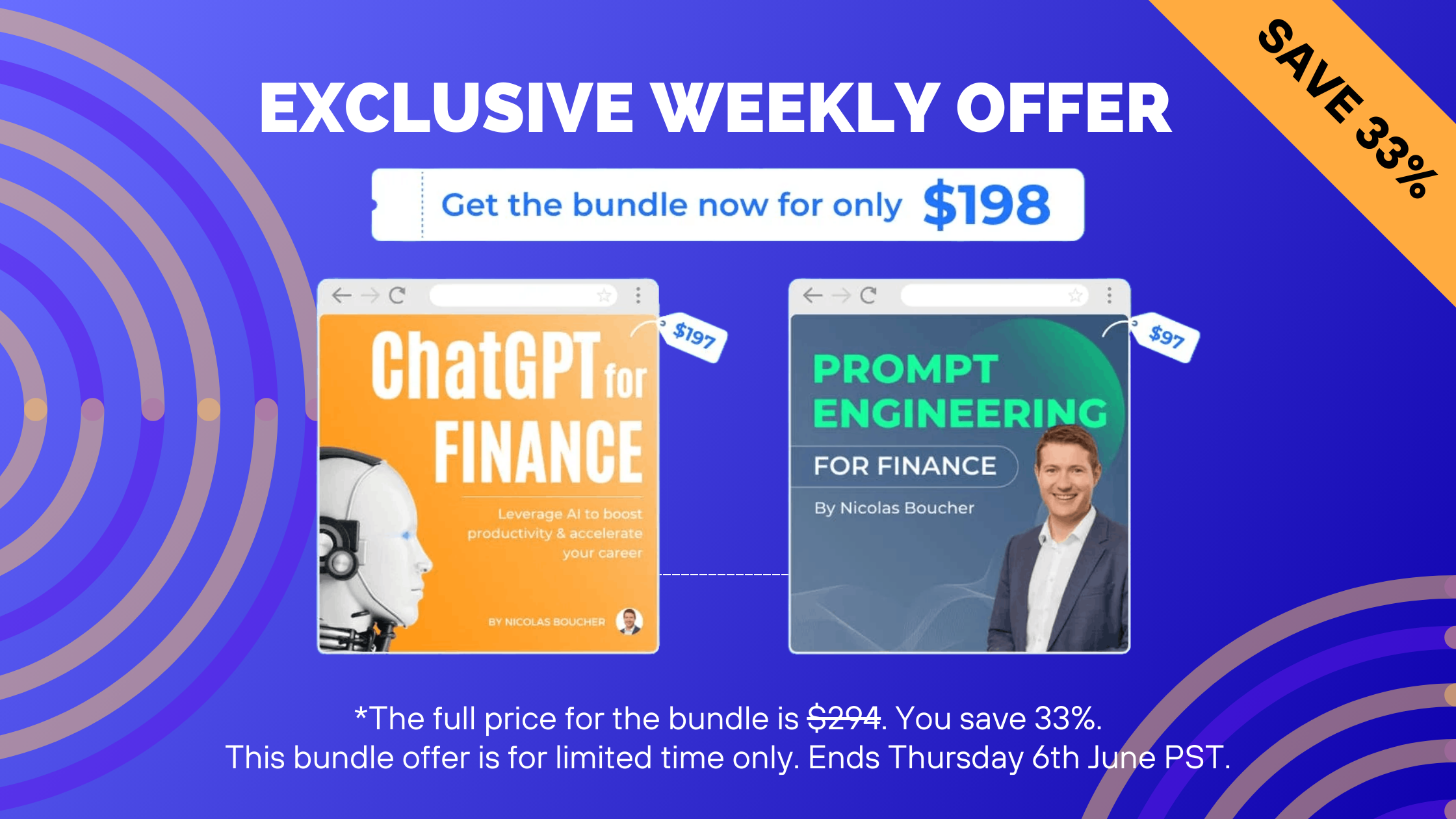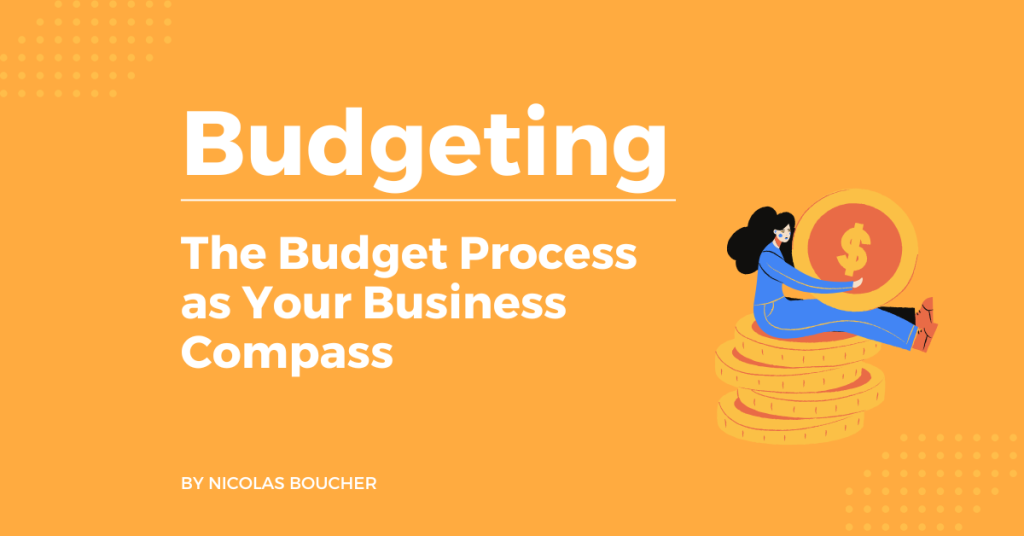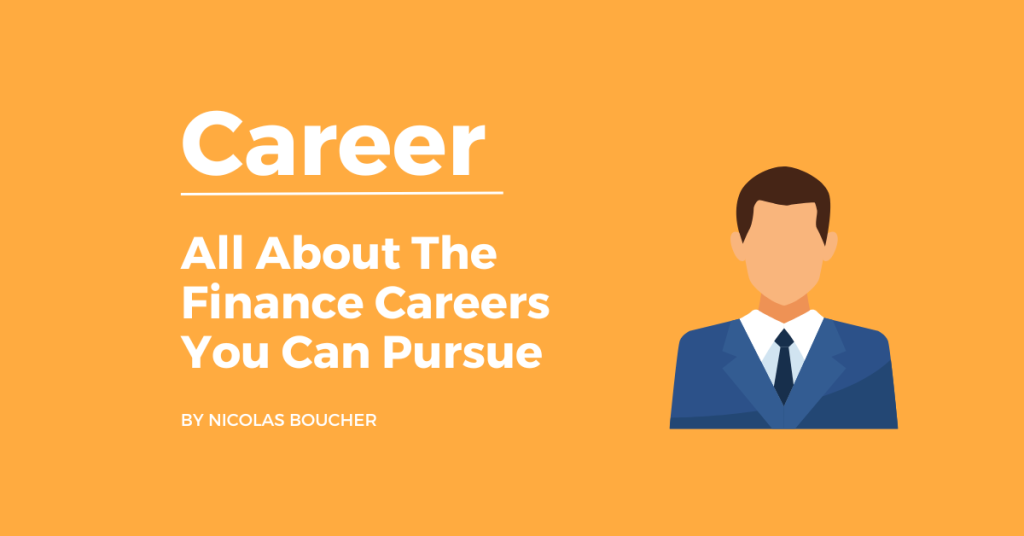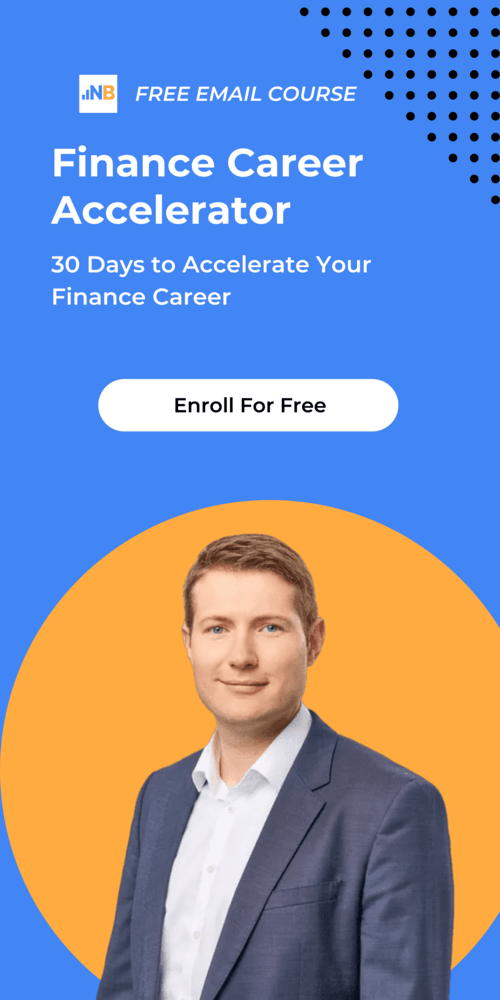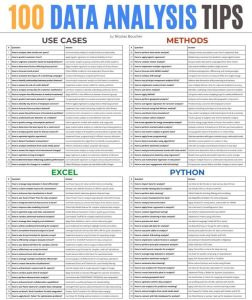Huge quantities of organized and unstructured data are gathered, processed, and analyzed by business intelligence tools in finance from internal and external systems.
There are many different types of data sources, such as raw files, ERP databases, emails, CRM data, archives, online data, and much more. Business Intelligence (BI) tools employ query to retrieve this data.
Then, they may be shown as reports, dashboards, charts, and graphs for ease of use. How can you make the best out of business intelligence tools when you work in finance?
Table of Contents
10 Tips for Using Business Intelligence Tools in Finance
Here are my ten tips for you.
#1: What to Do When You Start?
Understand where you can get the tutorials and learning materials in your company and on the internet.
#2: Get An Understanding of The Data and Reports Available
Ask to see the library of data mapped, standard reports, and customized reports to have a quick feel of the possibilities.
#3: Learn from Others
Document the list of reports your colleagues are using, and for each of them, make sure you also note which parameters to use cubes, date, and filter.
#4: Identify the Key Users
Get to know the key users within your department but also from the other teams. Furthermore, this is a great way to learn from others and get some help if you are stuck with one report.
#5: Influence the key stakeholders
Influence the IT team and key users from your company to move some of your priorities to the top of the agenda. Therefore, the best way is to participate in key meetings. But also to do one-to-one meetings as well as draft proposals.
#6: Use Every Request as A Way to Leverage The Business Intelligence Tools
Each time people ask you for information, show existing reports they have at their disposal. As a result, create for them ad hoc reports they can receive per email and/or consult when they need it.
#7: Accept The Imperfection of A Solution
Accept the imperfection of the BI solution and embrace the time and value you get (single source of truth, consolidation, versioning, collaboration).
#8: Increase Awareness
Explain to others what the tool can and not do: increase awareness and decreases frustration.
#9: Don’t Use The Business Intelligence Tools as An Excuse to Hide Other Problems
Often critics of a tool are the tip of the iceberg showing communication problems and issues in the processes. Therefore, solve them before trying to change the tool.
#10: Learn The Best Practices from Other Organizations
Participate in webinars and conferences, connect with BI specialists on LinkedIn, and learn what the best practices are.
Conclusion – The Importance of Using Business Intelligence Tools
Ultimately, the secret to boosting profitability and securing overall business success will depend on the proper data gathering and analysis.
The best approach to obtaining data from many sources and extrapolating relevant, business-enhancing information is to use business intelligence tools. But it’s crucial that you pick and use the appropriate BI tool for your company.
If you want to receive more finance tips like this, feel free to sign up for my newsletter. If you subscribe, every two weeks, you will receive an email from where I share best practices, career advice, templates, and insights for finance professionals.