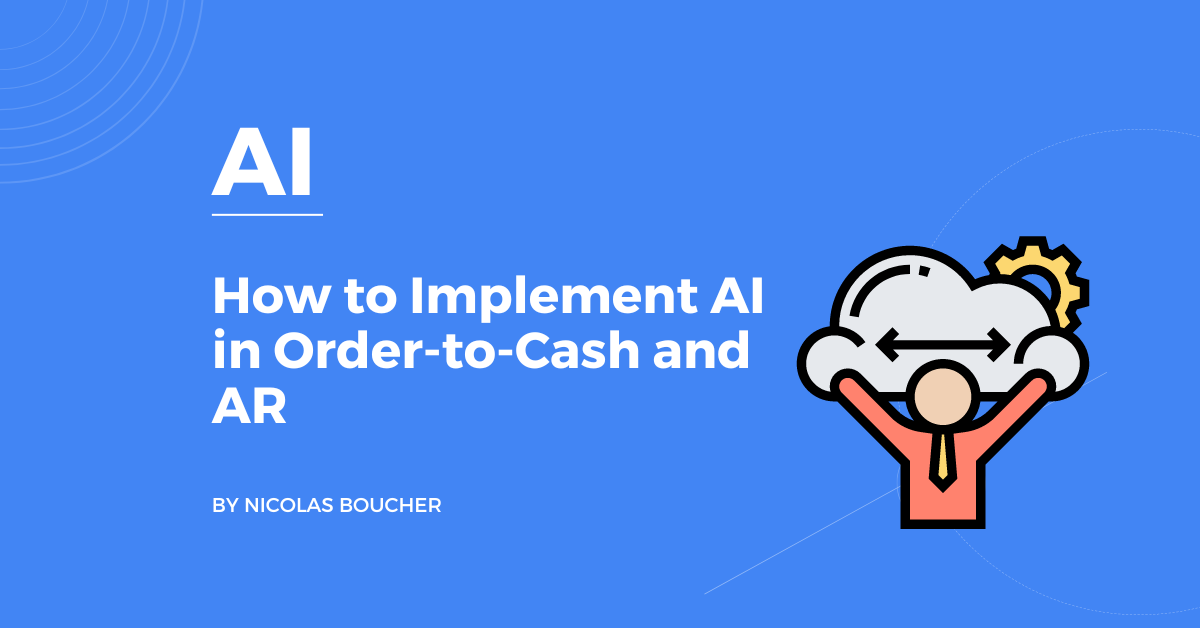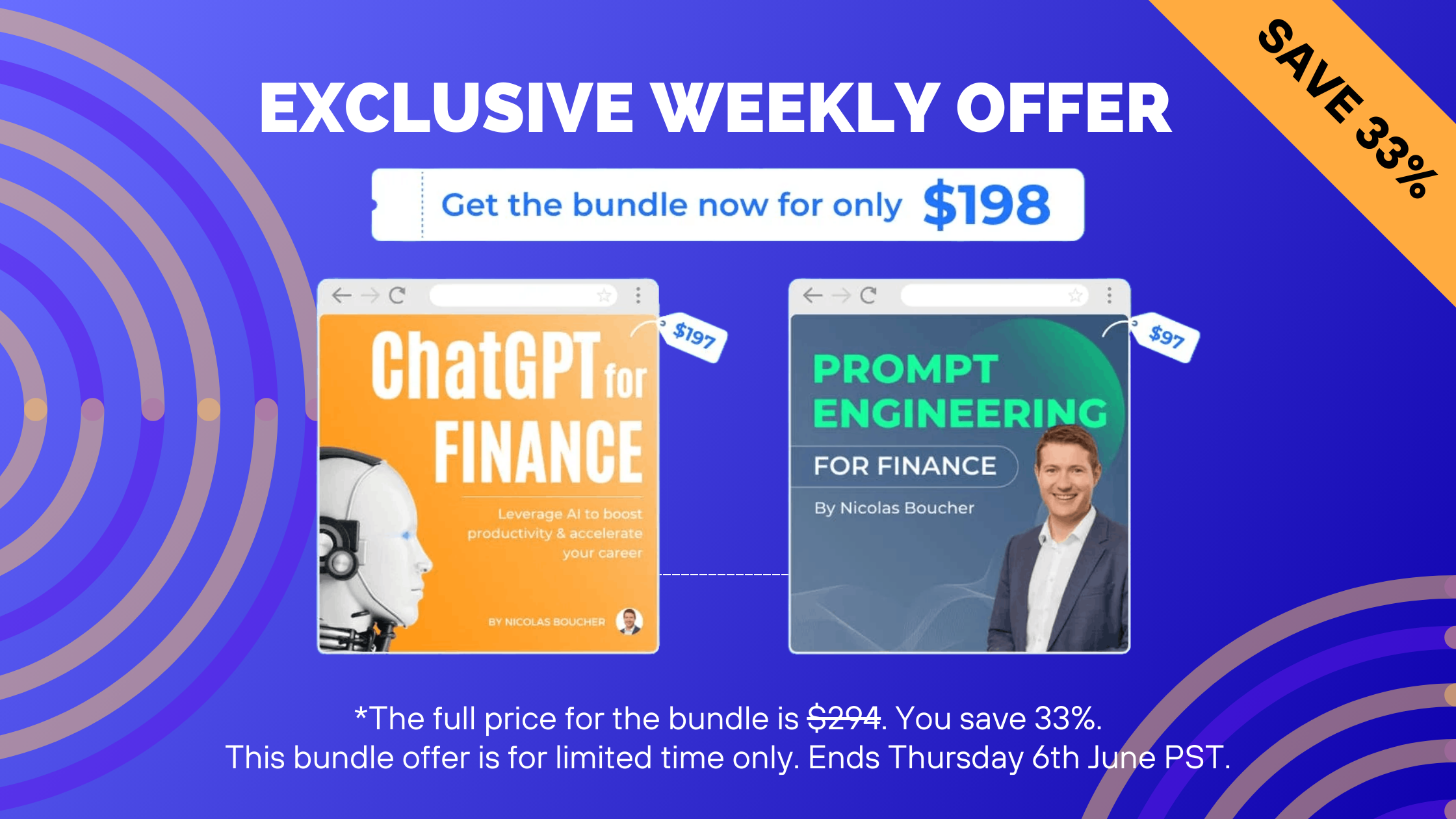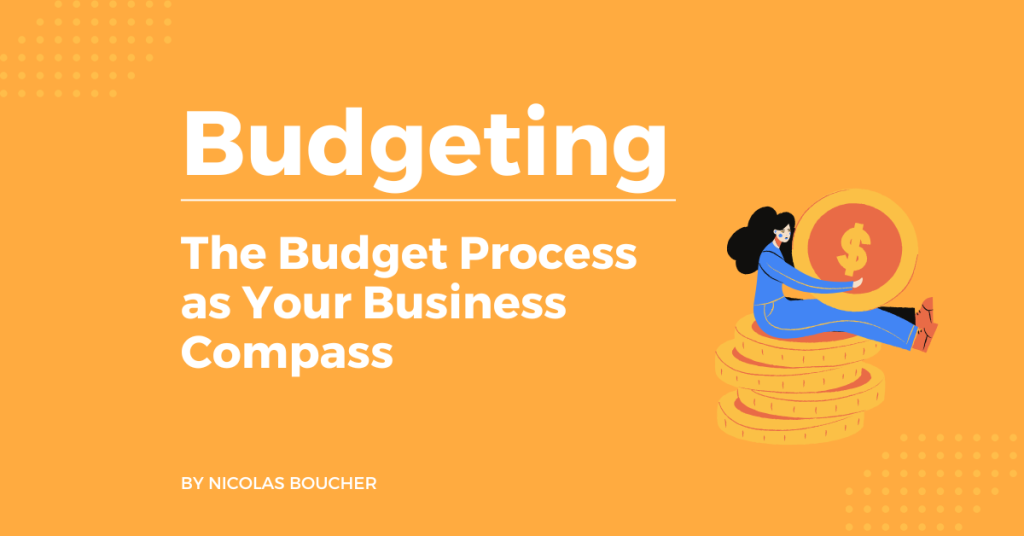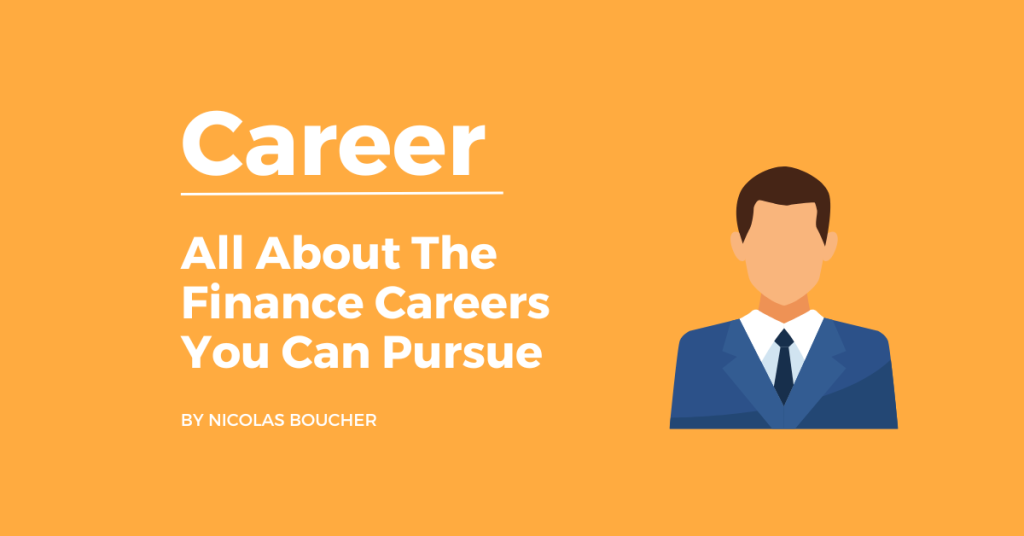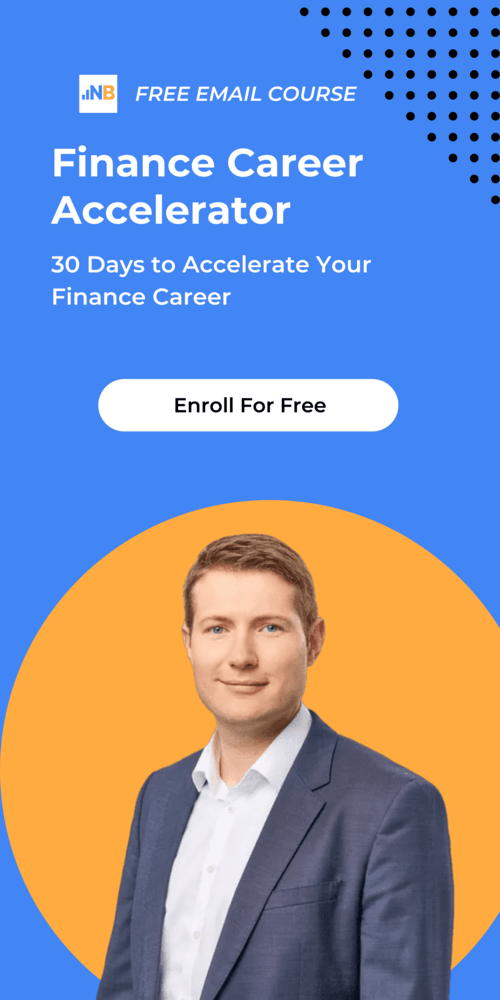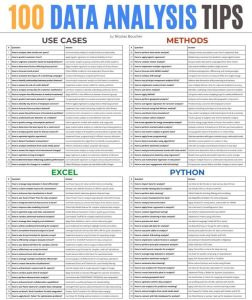As a finance leader, your role extends beyond overseeing financial operations, and Order-to-Cash and AR functions are critical to your company’s cash flow.
You’re also responsible for driving efficiency and enhancing value, and AI offers a powerful way to revolutionize your Order-to-Cash (O2C) and accounts receivable (AR) processes.
With AI, you can optimize operations, minimize manual errors, and boost cash flow.
In this blog, you will discover the roadmap to save time, cut costs, and deliver greater value to your business.
Table of Contents
Exclusive Deal of the Week – Act Fast Become A Leader in AI for Finance
AI is moving faster than ever, and if you’re not keeping up, you’re missing out!
If you’re wondering how to start using AI in your finance processes but feel overwhelmed, you’re not alone. That’s exactly why I created the AI Finance Club.
The AI Finance Club is your shortcut to becoming an AI expert in finance.
We do all the hard work, so you don’t have to. We bring you exclusive insights that save you time and keep you ahead of the curve:
- Get the latest AI news that matters to finance – stay ahead of trends without being overwhelmed
- Access unbiased reviews of the best AI tools – know what works and how to use it effectively
- Use clear, step-by-step guides – start integrating AI into your daily finance tasks right away
But that’s not all!
You’ll also get access to monthly masterclasses with AI experts and my entire library of video courses the moment you join.
Now, here’s the part you don’t want to miss:
For the next 4 days, you can join the AI Finance Club with a massive 50% discount.
Use the discount code DISCOUNT500 at checkout.
This offer ends on Thursday, and you won’t see it again.
Don’t miss your chance to join a community of finance pros, CFOs, and CEOs who are already using AI to boost their careers and stay ahead of the curve.
Click here to join the AI Finance Club and save 50%!
How can AI help the Order-to-Cash and AR processes?
Use case 1: Automating Data Entry in Order Management with AI
Traditional Process: Data entry in order management has typically been a manual task, where orders received via email, PDF, or even phone calls are entered into the ERP or CRM system by employees. This manual process is prone to errors, time-consuming, and leads to delays in order fulfillment.
AI-Driven Automation of Data Entry
Best-in-Class Process: The use of AI, particularly tools like Optical Character Recognition (OCR) and Intelligent Document Processing (IDP), can automate the entry of orders from multiple formats (email, PDF, scanned documents). AI-based systems recognize patterns and extract key data such as product codes, quantities, and customer information, automatically populating ERP or CRM systems with minimal human intervention.
How AI Improves Data Entry:
- OCR and IDP: Tools like ABBYY FlexiCapture or Kofax use AI to scan emails or documents, extract relevant data (e.g., order details, customer information), and directly input it into the system. This eliminates human input errors and speeds up order processing.
- Real-Time Validation: AI can validate the extracted data against existing records, ensuring accuracy before orders are finalized.
- Seamless Integration: AI-driven data entry systems integrate with your ERP (e.g., SAP, Oracle, NetSuite) to ensure real-time updates and immediate access to order information across departments.
Steps to Implement:
- Evaluate Order Sources: Identify all formats (e.g., email, PDFs) from which orders are received.
- Select an AI Tool: Implement OCR and IDP tools like ABBYY to capture data from these formats automatically.
- Integrate with ERP: Ensure that the AI tool is integrated with your ERP for real-time order updates and validation.
Use case 2: AI-Driven Automation in Credit and Risk Management
Best-in-Class Process: AI enhances credit management by automating the credit assessment process, continuously monitoring customer behavior, and predicting potential risks in real-time. This allows finance teams to assess risks dynamically and make faster, more informed decisions about credit approvals and payment terms.
How AI Improves Credit and Risk Management:
- Dynamic Credit Scoring:
- AI models analyze internal payment histories and external financial data (e.g., credit ratings, market trends) to dynamically assess a customer’s credit risk. Unlike static checks, AI models continuously update credit scores in real-time.
- Tools like Azure AI and Google Cloud AI allow you to set up predictive models that assess credit risks based on multiple variables, including customer payment behavior, order volume, and external data sources like credit bureaus.
- Real-Time Risk Alerts:
- AI systems monitor customer activity and send real-time alerts if there are sudden changes in risk levels. This could include a customer making late payments, external credit score changes, or even macroeconomic factors affecting their industry.
- With AI, companies can automate credit holds or payment term adjustments if a customer’s risk profile deteriorates, helping to protect against bad debts before they escalate.
- Proactive Credit Policies:
- AI helps optimize credit policies by suggesting tailored terms based on a customer’s payment history and risk profile. For example, high-risk customers may automatically be shifted to shorter payment terms or asked for prepayments.
- AI tools can simulate different credit scenarios to evaluate the impact of changes in credit terms on cash flow, helping finance leaders make data-driven decisions.
Technology to Use and How to Get There:
- Credit Risk Management Tools: Platforms like HighRadius or BlackLine provide AI-powered credit risk management modules that automate credit scoring and monitoring.
- ERP Integration: Ensure your credit and risk tools integrate with your ERP (e.g., SAP, Oracle, NetSuite) to provide seamless updates on credit scores, customer payment behaviors, and real-time alerts.
- Continuous Data Flow: AI solutions require a constant data flow from both internal (payment records, sales history) and external sources (credit ratings, market data). Set up integrations with services like Dun & Bradstreet or Experian for real-time credit data.
Use case 3: Invoice Generation and Delivery: Automating with AI
Traditional Process: In the past, invoices were manually created by pulling data from multiple sources, such as ERP systems, sales orders, and contracts. This manual data entry often resulted in errors, delayed invoice delivery, and disputes due to inconsistencies in pricing, taxes, or terms.
Best-in-Class Process: AI transforms the entire invoice generation process by automatically extracting and verifying data from various sources, ensuring accuracy, compliance, and timely delivery. This eliminates the need for human intervention in most cases, speeding up the process and reducing errors.
How AI Improves Invoice Generation and Delivery:
- Automated Data Extraction:
- Natural Language Processing (NLP): AI-powered NLP algorithms can read and extract structured data from unstructured sources, such as contracts or sales orders. These algorithms identify essential details like customer names, quantities, and terms, automatically populating invoice templates.
- Optical Character Recognition (OCR): AI-based OCR tools, such as ABBYY and Kofax, digitize documents (e.g., PDFs, scanned contracts), extracting key invoice details and inputting them into the ERP system with high accuracy. This eliminates manual data entry errors and speeds up invoice creation.
- Accurate Invoice Verification:
- Machine Learning (ML): AI-powered ML algorithms compare current invoice data with historical patterns, ensuring that details such as pricing, tax calculations, and discount terms are correct. AI can flag discrepancies or automatically adjust based on previous invoices or contract specifics, reducing disputes.
- Rule-Based AI for Compliance: AI systems apply pre-set rules that ensure tax rates, discounts, and other terms comply with local regulations or contract requirements. These rules ensure that invoices are compliant, minimizing the risk of errors that lead to delays or legal issues.
- Intelligent Invoice Delivery and Tracking:
- Automated Delivery: AI can automate the delivery of invoices via multiple channels—email, customer portals, or APIs—while tracking when the invoice is viewed, opened, or processed. If no response is detected, AI can trigger follow-ups, ensuring customers receive and act on invoices promptly.
- Real-Time Insights: AI tools provide real-time tracking and alerts, allowing finance teams to monitor invoice status and customer engagement. This helps identify when action is needed to avoid delays in payment.
Technology to Use:
- NLP and OCR: Solutions like ABBYY FlexiCapture and Kofax help automate data extraction from contracts, sales orders, and documents.
- ERP Systems with AI Modules: Platforms like SAP, Oracle, and NetSuite can automatically generate and verify invoices, ensuring compliance and accuracy.
- Invoicing and Delivery Platforms: Tools like Billtrust or Tesorio streamline invoice generation, tracking, and delivery, integrating with ERP systems to ensure seamless data flow.
Use case 4: Payment Collection: Automating with AI
Traditional Process: Traditionally, payment collection involved manual tracking of overdue invoices, sending reminders, and escalating late payments. Finance teams had to rely on fixed timelines (e.g., 30, 60, 90 days overdue) to trigger follow-ups, with little insight into which accounts were truly at risk of default. This reactive approach led to longer collection cycles and higher Days Sales Outstanding (DSO).
AI-Powered Automation in Payment Collection
Best-in-Class Process: AI automates and optimizes payment collection by predicting customer payment behaviors, personalizing follow-up strategies, and improving overall collections efficiency. It turns a reactive process into a proactive one, helping finance teams prioritize high-risk accounts and reducing the effort needed for routine follow-ups.
How AI Improves Payment Collection:
- Predictive Analytics for Payment Behavior:
- Machine Learning (ML) models analyze past payment histories, customer financial health, and external data (e.g., industry trends) to predict when customers are likely to pay. This allows finance teams to prioritize accounts based on risk, focusing collections efforts on customers showing early signs of late payment.
- AI-driven tools like HighRadius or Tesorio can flag customers at risk of default or delay, enabling proactive engagement to secure payments before invoices go past due.
- Automated and Personalized Payment Reminders:
- AI tools can send automated, personalized reminders to customers based on their payment behaviors and preferences. For example, a customer who consistently pays late might receive more frequent reminders, while another customer might prefer receiving them closer to the due date.
- AI tailors the message tone and frequency, using historical data to decide the most effective approach (e.g., a polite reminder or a firm notice). Tools like Upflow use AI to optimize communication to improve response rates.
- AI-Powered Dispute Resolution:
- When customers raise disputes regarding invoices, AI helps speed up resolution by automatically categorizing issues (e.g., pricing discrepancies, product returns). AI can suggest solutions based on similar past disputes, reducing the time spent resolving issues and getting payments back on track.
- AI tools integrated into customer portals allow customers to raise and track disputes automatically, streamlining the process for both sides.
- Automated Escalation and Reporting:
- If an account goes beyond a certain threshold without payment, AI systems automatically escalate the case by notifying collections specialists or transferring the case to a dedicated collections team. AI can generate real-time reports highlighting problematic accounts, providing managers with actionable insights.
- This process is often integrated into ERP and CRM systems to ensure seamless tracking of the entire collection process.
Technology to Use and How to Get There:
- AI-Powered Collections Tools: Platforms like HighRadius, Upflow, and Tesorio use machine learning and automation to predict payment behaviors, send personalized reminders, and manage escalations.
- CRM Integration: AI-driven collections tools should integrate with your CRM (e.g., Salesforce, HubSpot) and ERP systems to track all customer interactions and financial details, enabling real-time visibility and automated workflows.
- Payment Gateways: Integrated payment gateways (e.g., Stripe, PayPal) help automate payment receipt and matching. AI tools connected to these systems can track payment status and automatically update records when payments are received.
Steps to Implement:
- Evaluate Current Collections Process: Identify manual bottlenecks in your current collections process, such as when and how follow-ups are triggered or how disputes are handled.
- Select an AI-Driven Platform: Choose AI tools like HighRadius or Upflow that fit your company’s size and customer base. These platforms automate everything from predictive analytics to customer communication.
- Integrate AI with CRM and ERP: Ensure your AI-driven collections platform is integrated with your ERP and CRM systems for seamless data flow, ensuring accurate customer records and real-time tracking.
Practical Steps and roadmap to Implement AI in Order-to-Cash and AR
Here’s the roadmap to ensure a smooth transition, from assessing your current processes to scaling AI and measuring its impact.
#1: Assess Your Current Processes
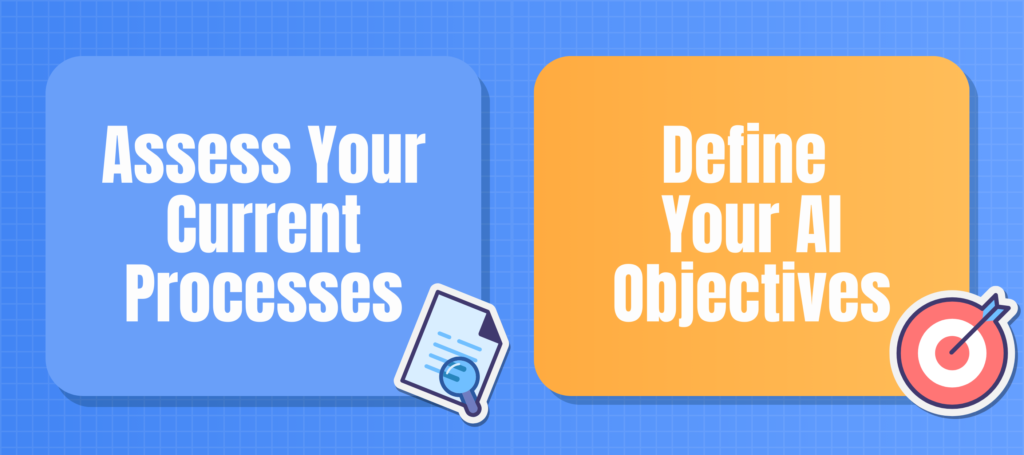
Before implementing AI, you need to map out and evaluate your existing O2C and AR workflows.
This step is crucial for identifying bottlenecks, inefficiencies, and opportunities for automation.
Key Areas to Assess:
Invoice Generation
How are invoices currently generated and sent to customers? Are there any delays or manual steps that could be automated?
Collections and Payment Follow-up
What’s your process for following up on overdue invoices? Are reminders and escalations handled manually?
Cash Application
How are payments currently reconciled against invoices? Is manual intervention required for every payment, or is there some level of automation?
Data Visibility and Forecasting
Do you have real-time visibility into outstanding receivables? How accurate is your cash flow forecasting? Are there any gaps in your data?
Outcome
The goal of this step is to pinpoint where manual tasks, delays, or errors occur and to identify areas where AI can help. For example, if your team spends excessive time on invoice reconciliation, AI can automate matching payments to invoices.
#2: Define Your AI Objectives
Once you’ve assessed your current processes, it’s time to define what you want AI to achieve.
Setting clear, measurable goals will guide your AI implementation and ensure you’re focusing on areas with the highest impact.
Common AI Objectives:
Reduce Days Sales Outstanding (DSO)
This is one of the most common metrics in AR. AI can help by automating follow-up reminders and predicting when customers will pay, enabling you to act proactively.
Improve Cash Flow Forecasting
AI-driven predictive models can provide more accurate cash flow projections, allowing you to make better-informed financial decisions.
Automate Manual Tasks
Identify specific tasks you want to automate, such as sending invoices, reconciling payments, or following up on overdue accounts.
Increase Collections Efficiency
AI can prioritize collection efforts by identifying at-risk accounts earlier, ensuring your team spends time where it matters most.
Enhance Data Visibility
AI can provide real-time insights into AR performance, helping you make faster, more informed decisions.
Outcome
Establishing objectives will help you focus on the right AI solutions and measure their effectiveness. It’s important to align these goals with broader business priorities like cash flow optimization or reducing operational costs.
#3: Choose the Right AI Solution
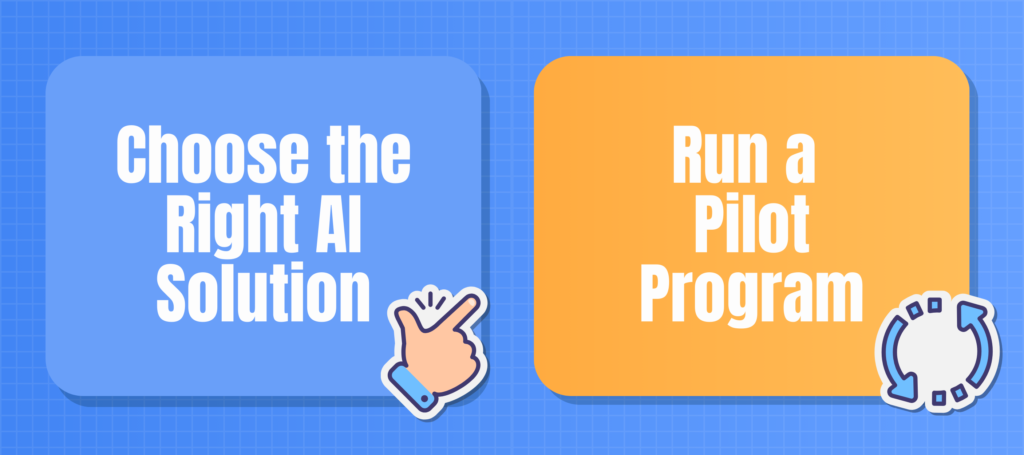
Based on your goals and the assessment of your current processes, you can now choose the AI solution that best fits your needs.
Consider whether you want an out-of-the-box solution, a customizable platform, or a hybrid approach.
Factors to Consider:
Business Size
Smaller companies might benefit from out-of-the-box solutions like Tesorio, which offer fast deployment and minimal customization.
Watch this webinar where you can see a demo of Tesorio:
Medium companies can invest in larger solutions like Highradius.
Larger enterprises with complex processes may prefer customizable platforms like Azure AI or AWS AI.
Integration with Existing Systems
Ensure that the AI solution integrates smoothly with your ERP system (SAP, Oracle, NetSuite, etc.). Integration is key to automating workflows and avoiding data silos.
Scalability
Choose a solution that can grow with your business. As your transaction volume increases, the system should be able to handle larger datasets and more complex workflows without slowing down.
Customization Needs
If your AR processes are unique or require advanced machine learning models, customizable platforms like Google Cloud AI or Microsoft Azure AI offer more flexibility.
#4: Run a Pilot Program
Before rolling out AI across your entire finance operation, it’s wise to start with a pilot program.
This will allow you to test the AI solution on a smaller scale, measure its effectiveness, and address any challenges before full deployment.
Pilot Program Steps:
Select a Subset of Customers or Invoices
Choose a specific segment of your customer base or a sample of invoices for the pilot. This could be a group of customers with high DSO, for example.
Test Key Workflows
Focus on one or two specific workflows, such as invoicing and collections follow-ups, to see how well the AI system automates these tasks.
Track Metrics
Monitor key metrics like DSO, collections efficiency, and error rates during the pilot to evaluate AI’s impact. Compare the results to your baseline data from before the pilot.
Collect Feedback
Get input from your finance team to understand how the system is working in practice. Are there any challenges or limitations that need to be addressed?
#5: Scale AI Across Finance Operations
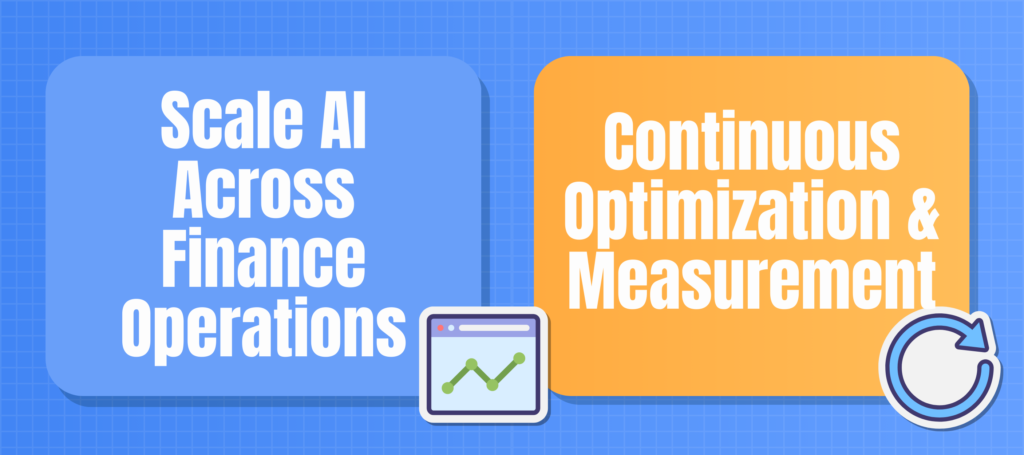
After a successful pilot, you’re ready to scale AI across your entire O2C and AR processes.
This involves expanding AI automation to more customers, invoices, and workflows while ensuring that the system continues to deliver value as it scales.
Scaling Steps:
Expand Automation
Roll out automated invoicing, collections, and payment reconciliation to all customers. Ensure that the AI system is handling larger volumes of data effectively.
Refine AI Models
As more data is fed into your AI system, refine your machine learning models to improve accuracy. This is particularly important for cash flow forecasting and payment behavior predictions.
Integrate with Other Financial Processes
Consider integrating AI into adjacent financial processes, such as credit risk management or financial close, to further streamline your finance operations.
Continuous Monitoring
Use real-time dashboards and reports to monitor the performance of the AI system. Track key metrics such as DSO, cash flow accuracy, and collections performance to ensure ongoing value.
#6: Continuous Optimization and Measurement
AI isn’t a one-time implementation—it requires ongoing monitoring and optimization to deliver maximum value.
Once AI is integrated into your O2C and AR processes, you’ll need to continuously fine-tune the system and track its performance against your objectives.
Steps for Ongoing Optimization:
Monitor Key Metrics
Track key performance indicators (KPIs) like DSO, percentage of automated invoices, collections success rate, and cash flow accuracy. Regularly compare these metrics to your baseline to assess improvement.
Refine AI Models
As more data flows through the system, your AI models should become more accurate. Regularly retrain and adjust your machine learning models to account for new patterns or trends in customer behavior.
Adjust Workflows
As your business grows or changes, you may need to adjust your AI workflows. For example, if your customer base expands to a new region, you might need to fine-tune your collections strategy for that market.
Gather Team Feedback
Continue to collect feedback from your finance team to identify any areas where AI could be improved or further integrated into the workflow.
Outcome
Ongoing optimization ensures that your AI system evolves with your business and drives value, improving operational efficiency and financial performance over time.
Final Words
It’s time to take action on what we’ve covered, from assessing current processes to choosing AI tools and tracking performance.
Start by evaluating your accounts receivable processes to identify pain points and determine where AI can make the biggest impact, such as automating cash applications or improving collections.
Define clear goals with measurable KPIs like reducing DSO and enhancing cash flow accuracy.
Select the right AI tool that fits your business needs, whether it’s an out-of-the-box solution like HighRadius or a customizable platform like Microsoft Azure AI.
Test your chosen tool with a pilot program to address potential issues and fine-tune its effectiveness.
Engage your team early, provide training, and communicate the benefits of AI to ease the transition and reduce resistance.
Regularly track KPIs to monitor performance and make adjustments to optimize your processes continuously.
Stay updated with AI advancements to keep your finance operations competitive, integrating new capabilities as they become available.
Reminder
More than 100 finance leaders, CFOs, and Fractional CFOs have joined the AI Finance Club to become experts on AI.
So what’s holding you back?
Start your dynamic journey of continuous career growth now and save 50% OFF!
FAQ
Q: Why is assessing current O2C and AR processes important before implementing AI?
A: Assessing your current O2C and AR processes helps you identify bottlenecks, inefficiencies, and manual tasks that can benefit from automation. This evaluation pinpoints where AI can make the biggest impact, such as automating invoice reconciliation or improving collections follow-up, ensuring that your AI implementation targets the most critical areas.
Q: What are the key objectives to set when implementing AI in AR processes?
A: Setting clear objectives is crucial to guiding your AI implementation. Common goals include reducing Days Sales Outstanding (DSO), improving cash flow forecasting, automating manual tasks like invoicing, and enhancing collections efficiency. Defining these objectives allows you to measure the impact of AI on your financial performance and align your efforts with broader business priorities.
Q: How do I choose the right AI solution for my business?
A: Selecting the right AI solution depends on your business size, existing systems, and specific needs. Smaller companies may benefit from out-of-the-box solutions like Tesorio, while larger enterprises might prefer customizable platforms like Microsoft Azure AI. Key considerations include integration with your ERP system, scalability, and the ability to customize the solution to your unique processes.
Q: What is the purpose of running a pilot program before fully deploying AI?
A: Running a pilot program allows you to test the AI solution on a smaller scale, such as with a subset of customers or specific workflows. This approach helps identify potential issues, gather insights, and fine-tune the system before full deployment. Monitoring metrics like DSO and collections efficiency during the pilot ensures the solution delivers value and meets your expectations.
Q: How do I ensure continuous optimization of AI in my finance operations?
A: Continuous optimization involves monitoring key performance indicators (KPIs) such as DSO, collections success rate, and cash flow accuracy. Regularly refine AI models based on new data and adjust workflows as your business evolves. Collect ongoing feedback from your team to identify areas for improvement, ensuring the AI system remains effective and aligned with your business goals.