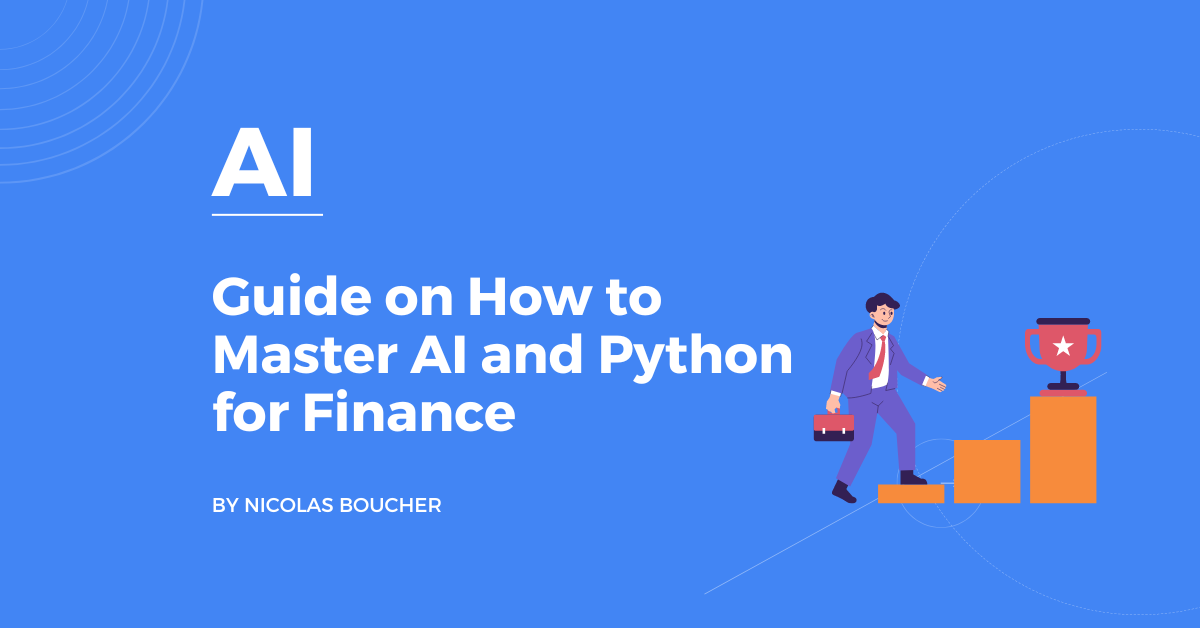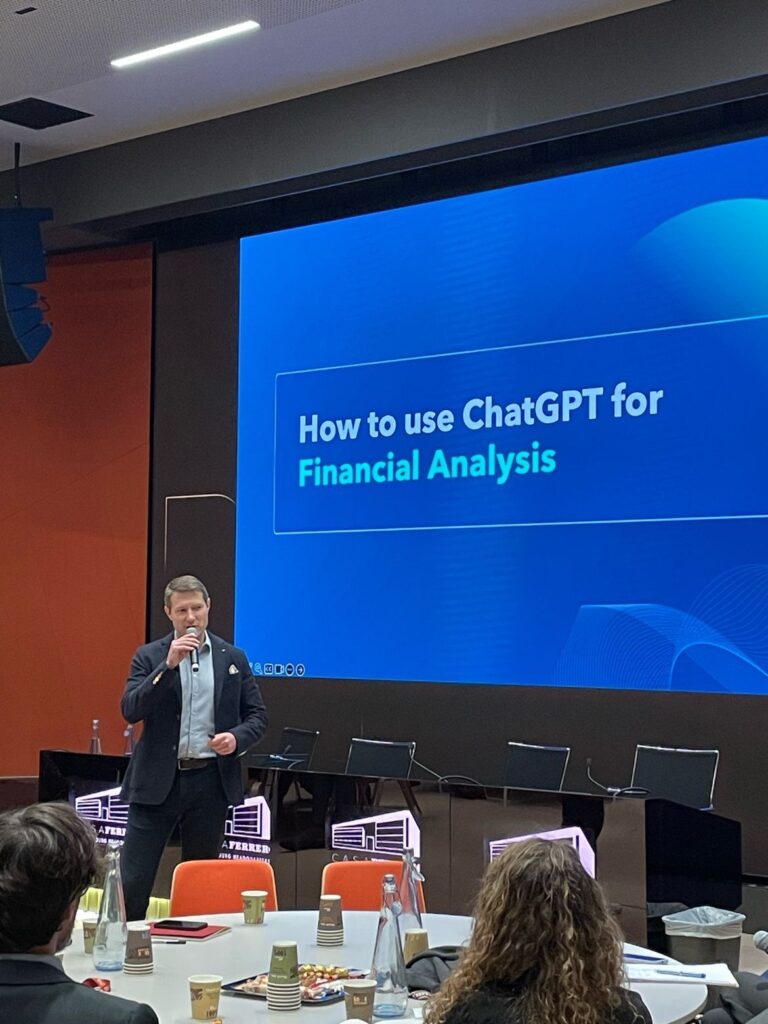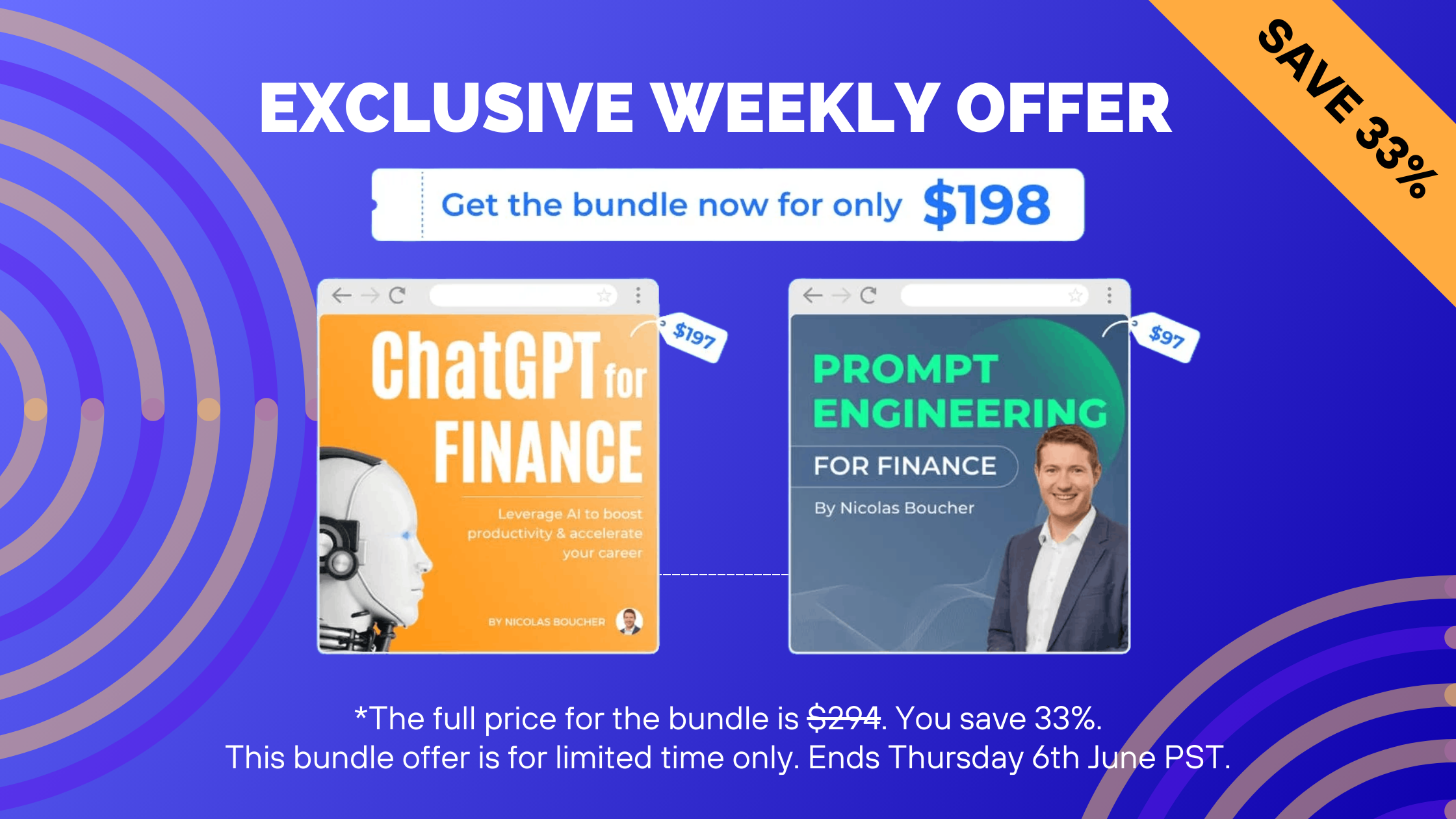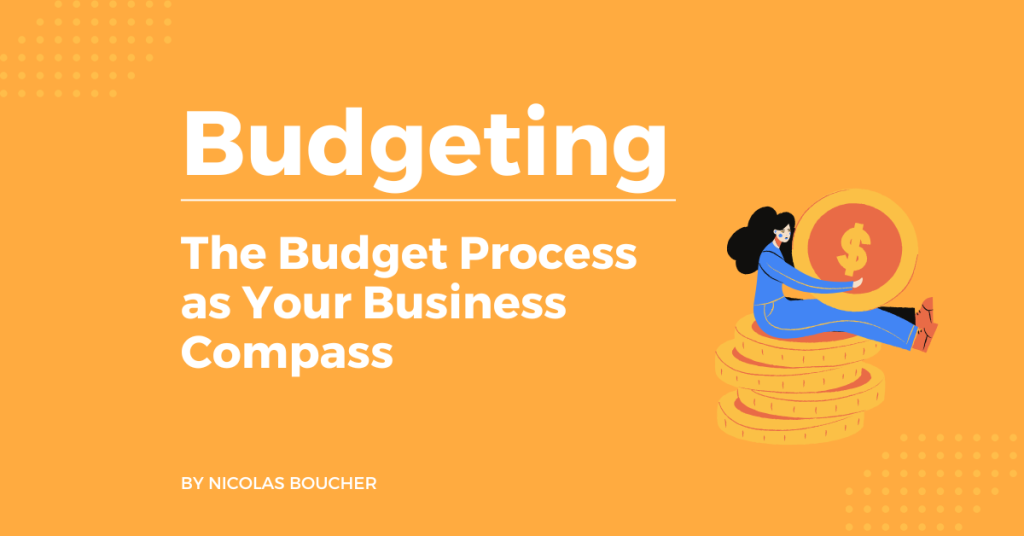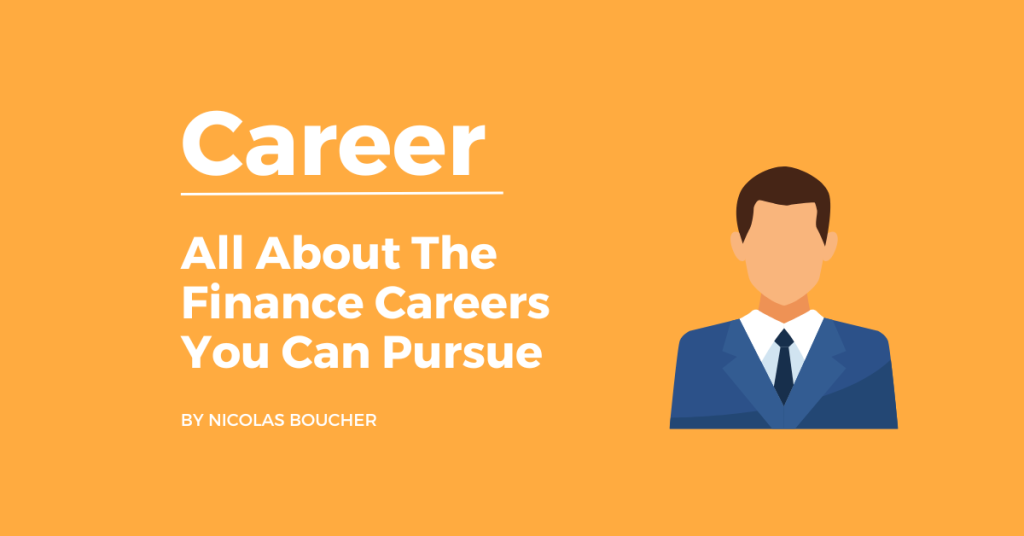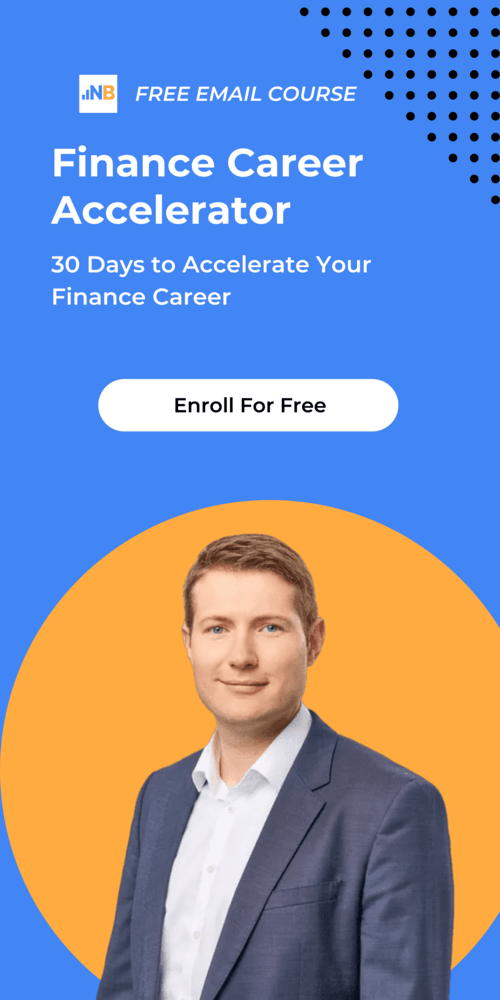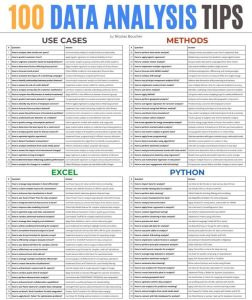Everyone talks about AI, but no one shows you how to use it for finance. Finance pros using ChatGPT, Copilot, Gemini, and Python are already ahead.
They’re more productive, their work looks professional, and they bring valuable insights to their teams.
If you really want to stand out, learning Python and using AI can set you apart.
Today, I will show you the stages of learning AI for Finance and the path to mastering Python.
Table of Contents
5 Stages to Master AI for Finance
Here are the 5 stages you need to complete:
#1: Beginner
You know AI exists, but you don’t know where to start, and you are afraid to start because of confidentiality issues.
My advice to go to the next level:
Start using ChatGPT or Bard (it doesn’t matter which one) and do this:
Today, take notes of all the mini-tasks you do at work.
Tomorrow, try to perform each of the tasks with ChatGPT by just asking: “My job is X and I want to do Y, can you draft it for me?”
It might only work 20% of the time… but that’s already many use cases in one day!
Most importantly, don’t give any confidential information about your company, clients, or colleagues.
#2: Basic
Now that you have discovered some ways where it works and somewhere it doesn’t, you need to be more methodologic.
To go to the next level, you need to use my framework for prompting.
It will bring consistent results that provide you with value.
Here is the framework: CSI for Context / Specific / Instruction.
Then, add the FBI for Format / Blueprint / Identity.
CSI+FBI is the secret framework I teach in all my courses and corporate workshops.
#3: Intermediate
You get consistent output, but you are stuck when complex problems arise.
This is where you need to learn prompt engineering.
Here are the 3 most important you need to master:
- Chain of thought: to solve problems
- Chunking: to create procedures
- Agent prompting: to make AI do financial analysis for you
#4: Advanced
Now you are a master at doing everything inside ChatGPT, but you cannot do it on confidential data, and you cannot scale (which is a pity as AI is by design made for scaling!)
What is the magic way to go to the next step?
The response scares a lot of people…
Because they think it’s not for them or because they cannot learn it.
The response is Python.
Why?
This is the language that can compute figures, create graphics, change and combine Excel files, process mega data sets, and all of these in your own secured environment.
Finance needs to use this language to unleash automation of financial analysis and forecasting abilities.
But the good news is you don’t need to learn it anymore.
You can have AI code it for you.
#5: Master
This is the path that I want to pursue for myself and some of my colleagues who are experts in the field.
This is where you learn how to parameterize an AI model for finance use cases.
For this, you need to learn JSON & Python but also have access to environments like Azure.
Start by getting access to a low-code platform like PowerPlatform, and then set up your first mini-use case using AI Builder from Microsoft, such as an OCR or translation module.
The Path to Master Python
Python is becoming the number one differentiator in software skills for finance professionals, and knowing Excel is not enough.
Here are the phases that you need to go through to master Python:
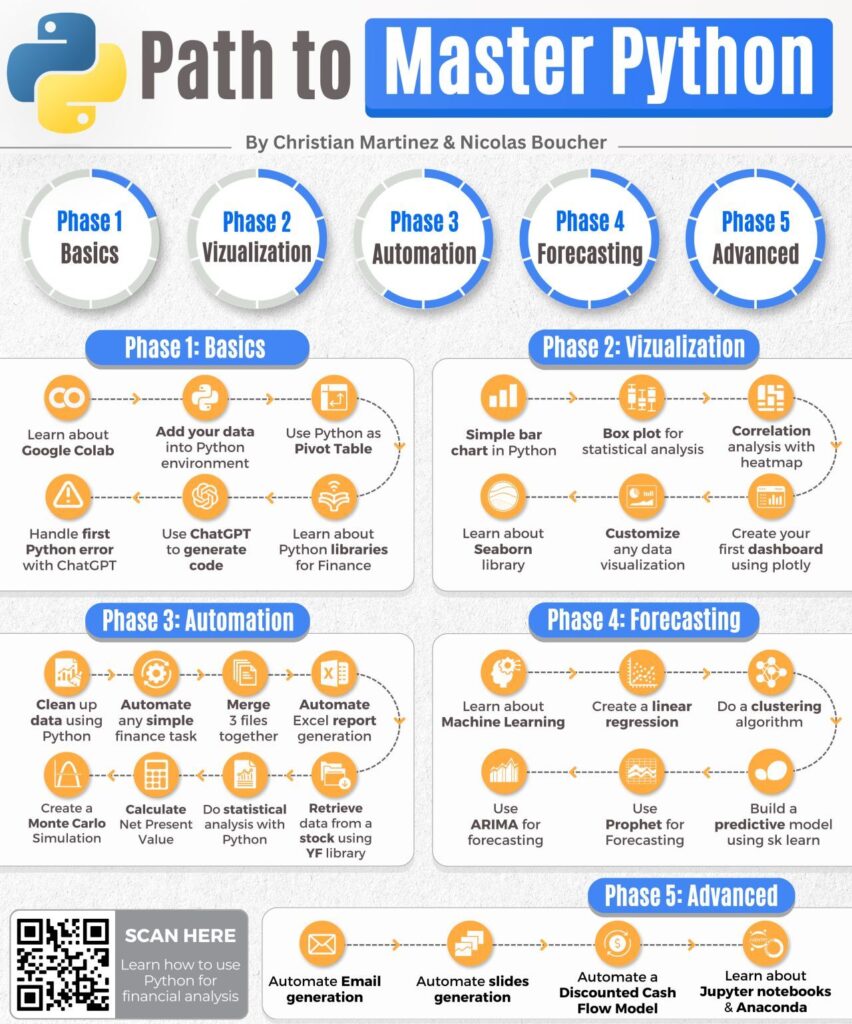
Phase 1: Basics
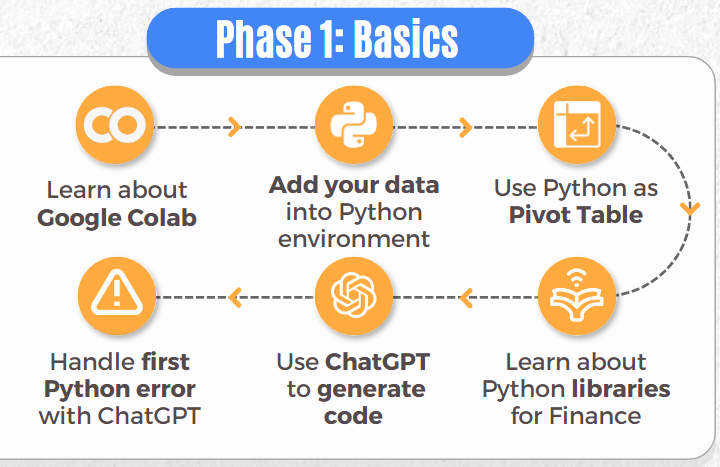
- Learn about Google Colab
- Add your data to the Python environment
- Use Python as a Pivot Table
- Handle first Python error with ChatGPT
- Use ChatGPT to generate code
- Learn about Python libraries for Finance
Phase 2: Visualization
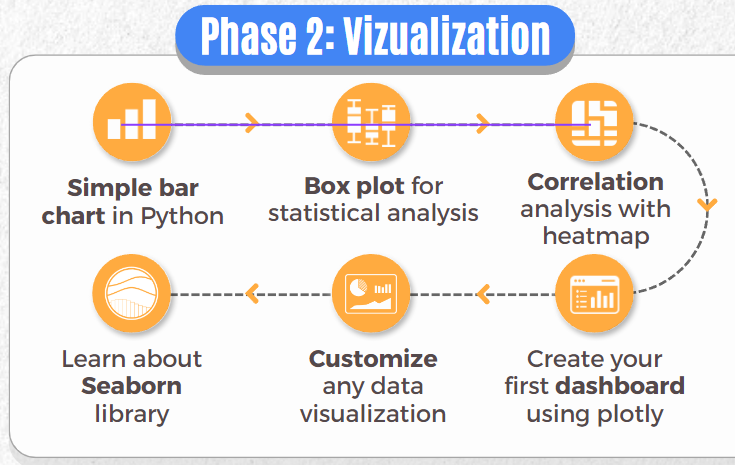
- Simple bar chart in Python
- Box plot for statistical analysis
- Correlation analysis with Heatmap
- Learn about Seaborn Library
- Customize any data visualization
- Create your first dashboard using Plotly
Phase 3: Automation
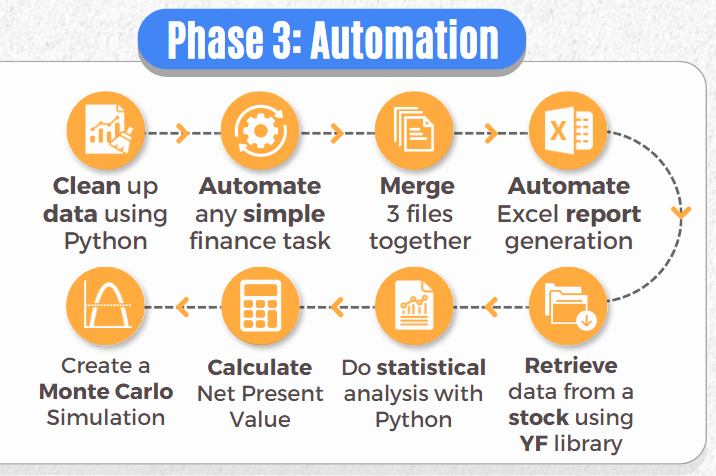
- Clean up data using Python
- Automate any simple finance task
- Merge 3 files together
- Automate Excel report generation
- Create a Monte Carlo Simulation
- Calculate Net Present Value
- Do statistical analysis with Python
- Retrieve data from a stock using the YF library
Phase 4: Forecasting
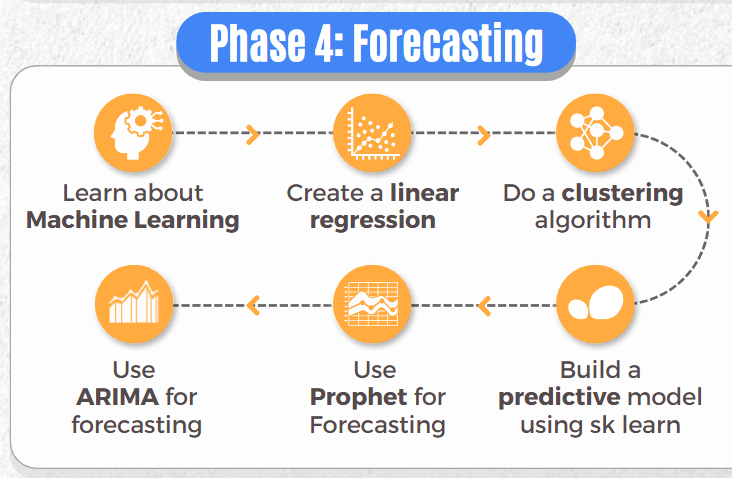
- Learn about Machine Learning
- Create a linear regression
- Do a clustering algorithm
- Use ARIMA for forecasting
- Use Prophet for forecasting
- Build a predictive model using sk learn
Phase 5: Advanced
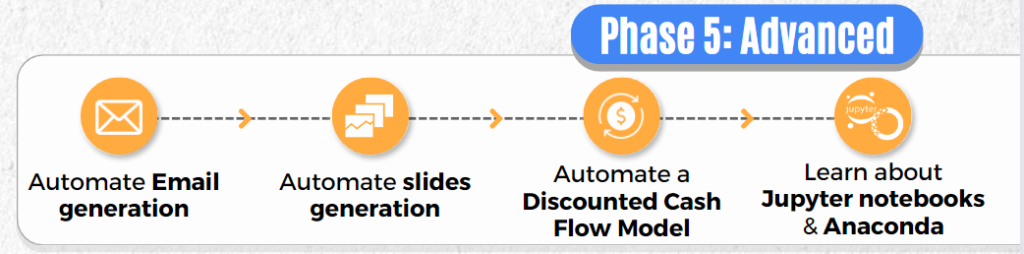
- Automate Email generation
- Automate slides generation
- Automate a Discounted Cash Flow Model
- Learn about Jupyter notebooks & Anaconda
Final Thoughts
Mastering AI and Python in finance isn’t just about keeping up with the latest trends – it’s about transforming the way you work and making a tangible impact in your field.
As you progress through the five stages, you’ll unlock new levels of productivity, enhance the quality of your work, and become a valuable asset to your team.
Imagine automating routine tasks, analyzing large datasets with ease, and creating professional reports that impress your colleagues and managers.
With the right skills, you can leverage AI tools like ChatGPT, Copilot, and Gemini and harness the power of Python to achieve all this and more.
Don’t let the fear of new technology hold you back.
Embrace the learning journey, and you’ll find that the rewards far outweigh the challenges.
By investing in your skills today, you’re not just securing your career for tomorrow—you’re positioning yourself as a leader in finance.
FAQ
Q: What if I don’t have any experience with AI or coding?
A: You don’t need prior experience. Start with basic AI tools like ChatGPT for simple tasks. Use AI to simplify Python coding, making it accessible even if you have no coding background.
Q: How can I use AI without compromising confidential information?
A: Start by using AI for non-confidential tasks. Avoid sharing sensitive information. As you progress, learn to use Python in a secure environment to handle confidential data.
Q: What are the benefits of using Python in finance?
A: Python can handle large datasets, perform complex computations, automate tasks, and create advanced visualizations. It enhances productivity, accuracy, and efficiency in financial analysis and reporting.
Q: How can AI improve my day-to-day tasks in finance?
A: AI can automate routine tasks, generate reports, analyze large datasets, and even draft emails or documents. This saves time, reduces errors, and allows you to focus on more strategic activities.
Q: What is prompt engineering, and why is it important?
A: Prompt engineering involves crafting specific queries to get the best results from AI models. It’s crucial for solving complex problems, creating procedures, and making AI perform financial analysis effectively.