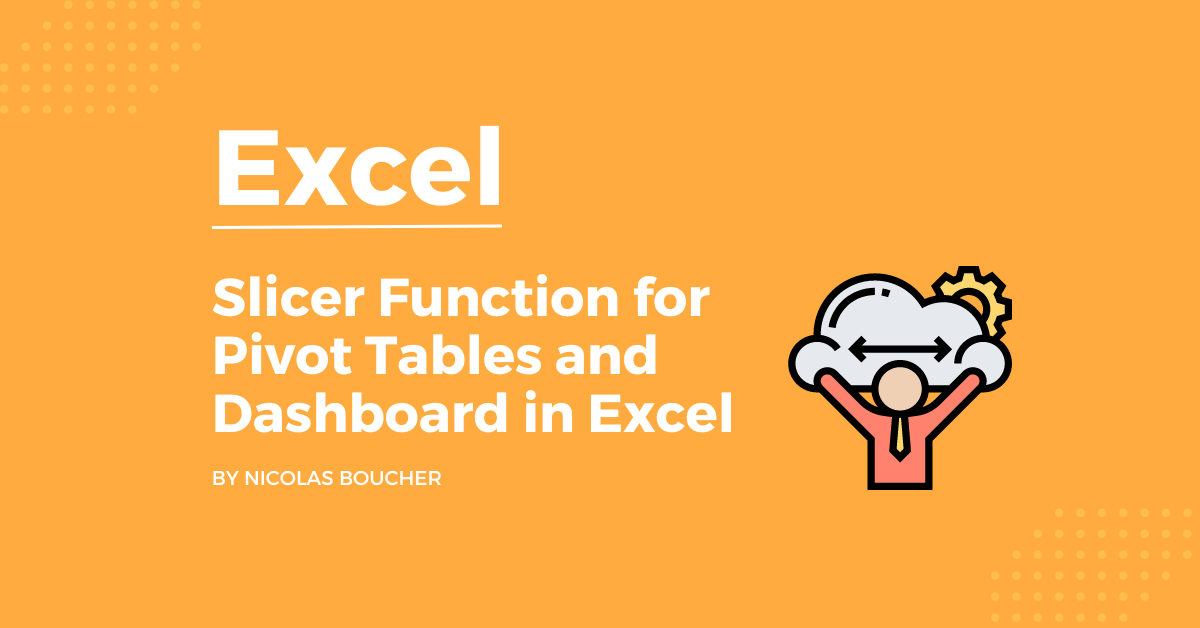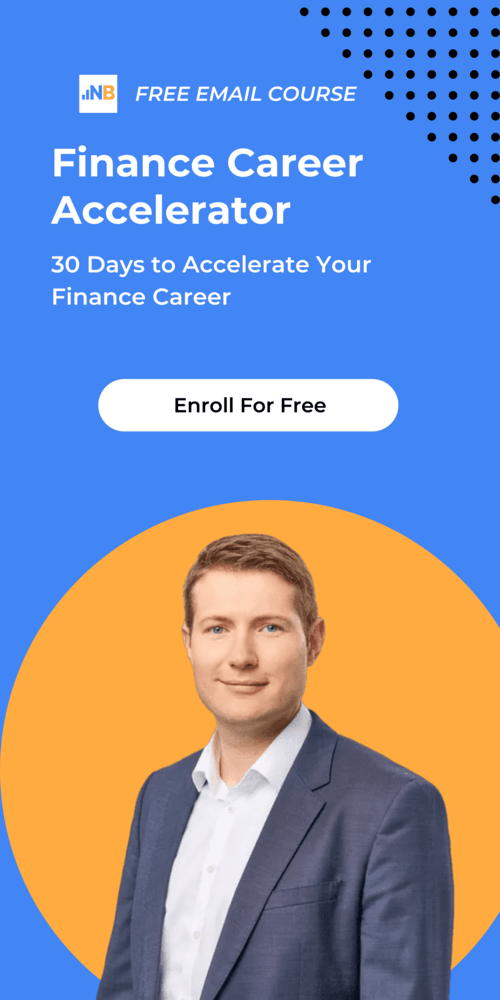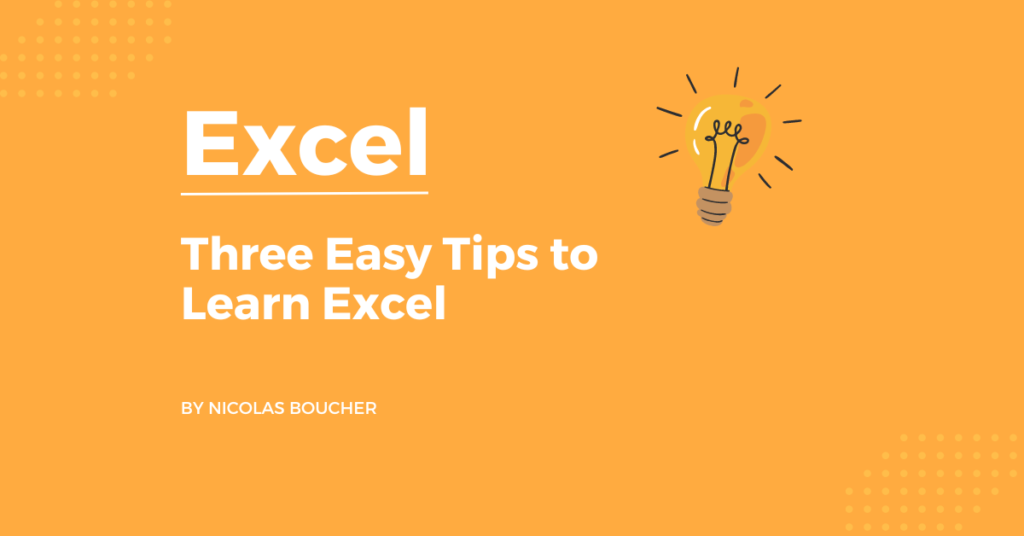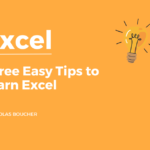After my seven years as an auditor, I thought that I knew most of the important functions of Excel until I saw the Slicer function.
If you are working with Pivot Table, if you are filtering tables to create reports, or if you need to build a dynamic dashboard, you will love this function.
Table of Contents
What is Slicer?
A slicer is a tool that enables users to utilize buttons to filter Pivot Tables or Excel Tables. A slicer does the same task as filtering a list with filter controls.
On the other hand, Slicers offer big, friendly buttons that are constantly visible in place of drop-down menus.
The buttons are generated automatically using data values. In addition to filtering out the data, Slicers assist you in easily comprehending the information retrieved and shown on the screen.
Below are examples and a tutorial to learn how to integrate slicers. Believe me, it is really easy!
Here are examples of how it helps you.

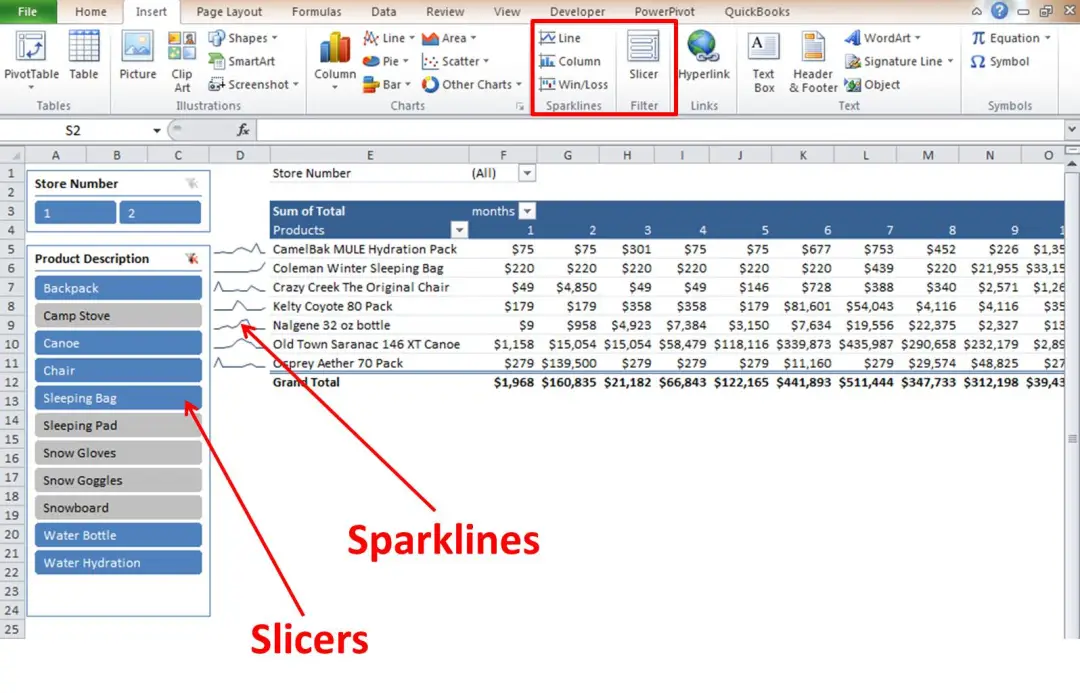
How Do You Use Slicer Function in Excel?
Here are some examples of how to use it:
- Step-by-step tutorial page
- Official Office tutorial
- Example of a Dashboard with Graphs
Conclusion – Slicer Function Can Boost Your Efficiency
Slicers offer multiple benefits to simplify life while performing real-time data analysis in Excel. Therefore, here are some significant advantages:
- Together with formulas, the Slicer formulas are simple to copy or move to various tables.
- Slicers replace the brute-force approach of manually filtering the data by making it simple and quick to obtain the needed information in a short amount of time.
- Excel’s slicers help to protect data security and integrity since the user is only interested in filtering out the essential information and not tampering with the actual data.
If you want to receive more finance tips like this, feel free to sign up for my newsletter. If you subscribe, every two weeks, you will receive an email from which I share best practices, career advice, templates, and insights for Finance Professionals.