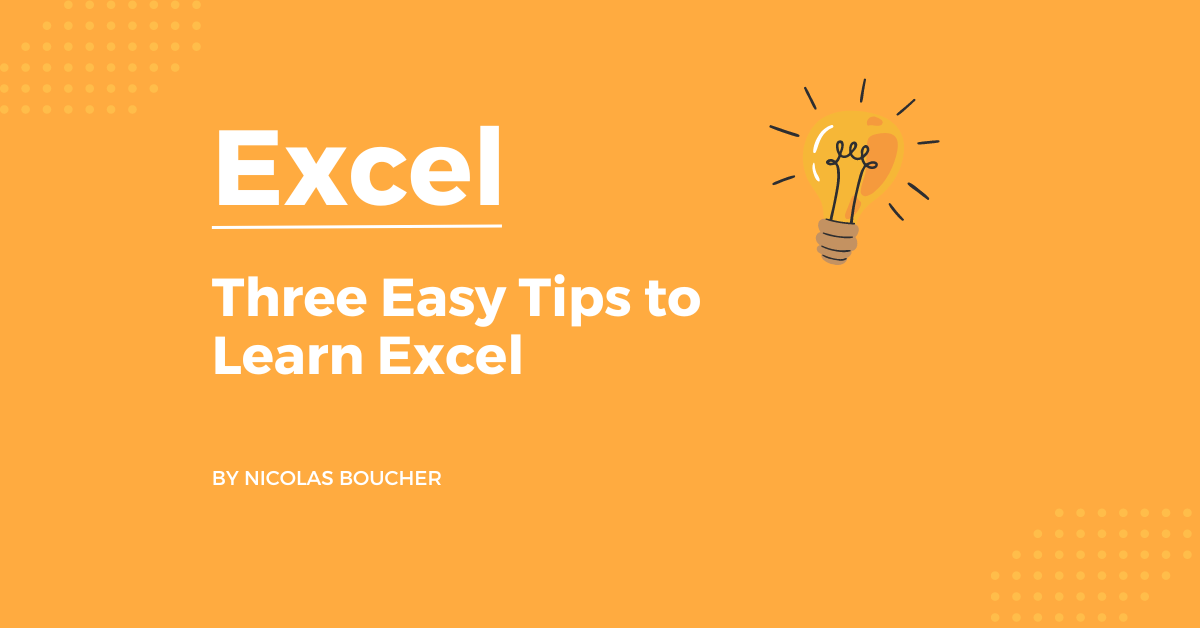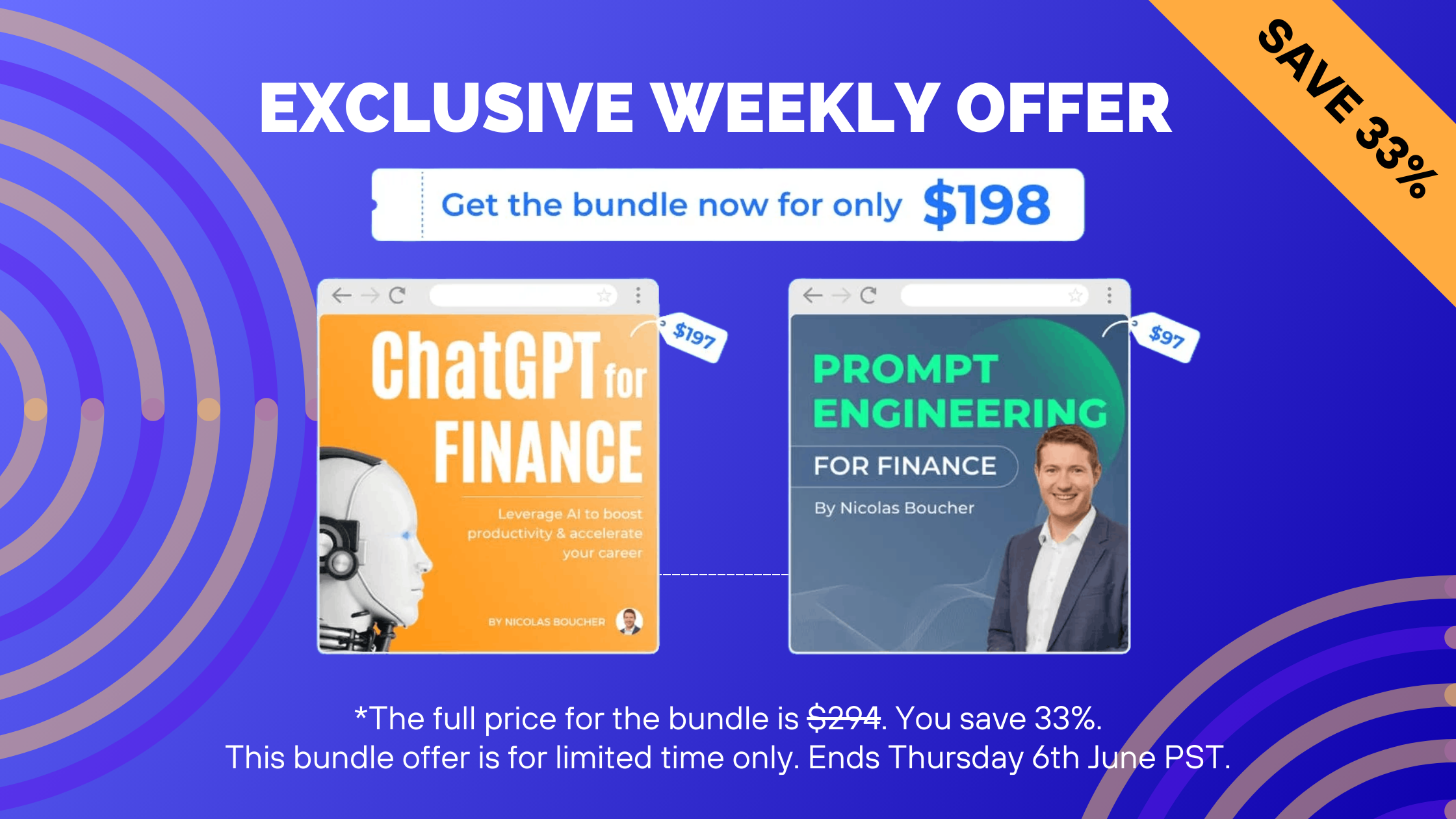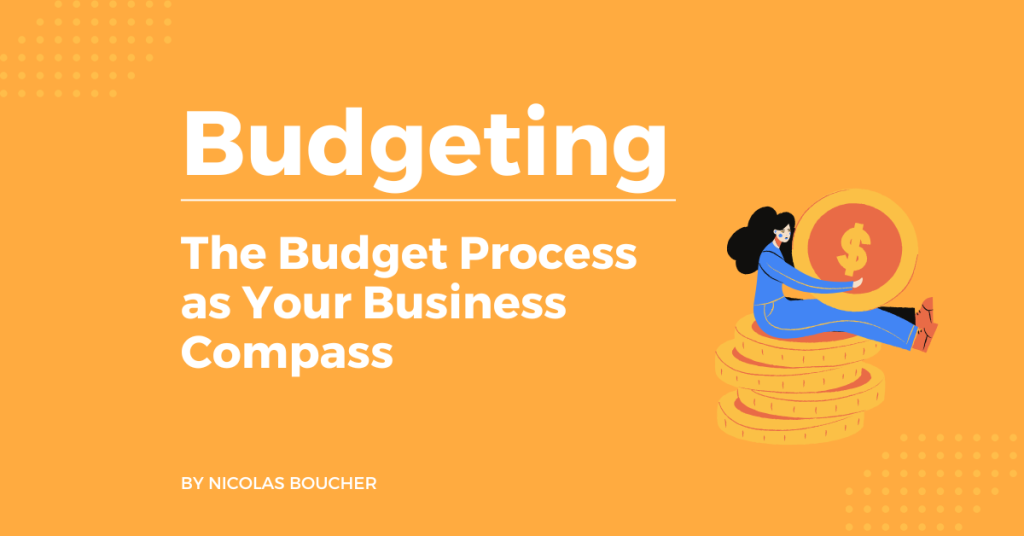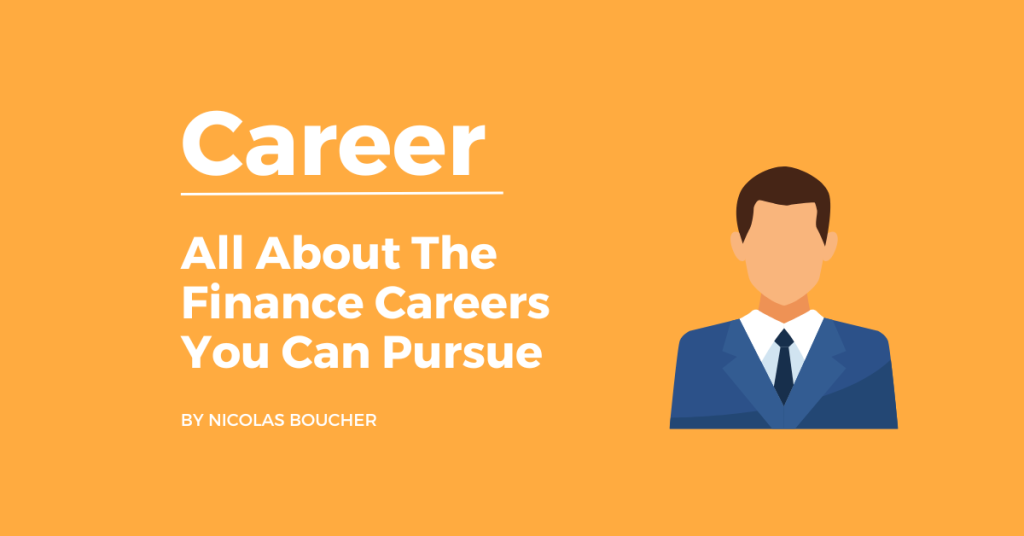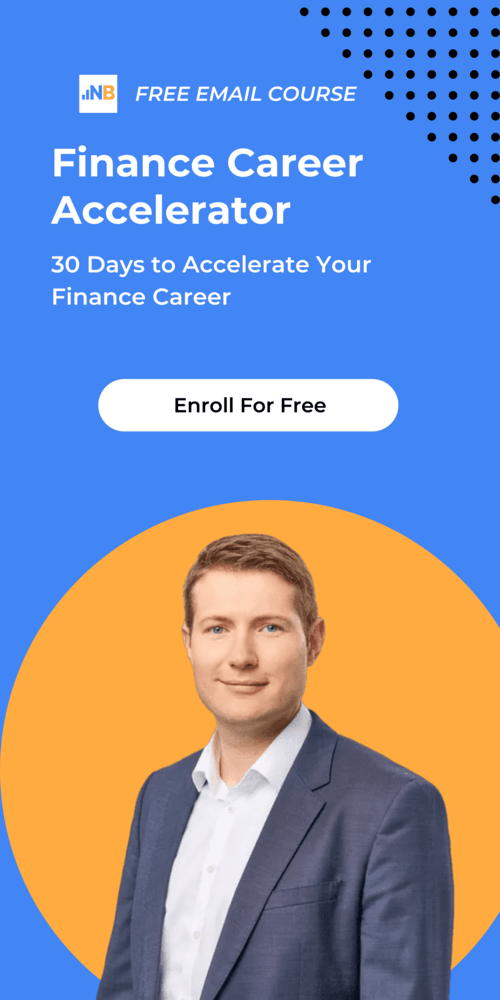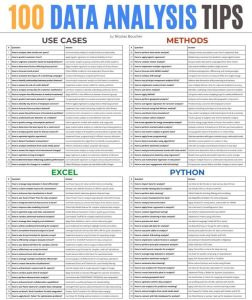Excel is a powerful tool for organizing and analyzing data, but it can also be intimidating for those who are not familiar with its many features and functions. Whether you are a beginner looking to get started with Excel or an experienced user looking to improve your skills, there are many Excel tips and tricks that can help you maximize the program’s potential.
Table of Contents
Excel Tips
These three Excel tips are easy to learn and can be used by everybody.
#1: Formatting
Excel formatting refers to the visual appearance of data in an Excel spreadsheet. This can include things like font type and size, cell color and background, borders, and alignment. Formatting can help make data more visually appealing and easier to read, as well as highlight important information and improve the overall look of the spreadsheet.
I am using the “Ctrl + Shift + %” every time I calculate percentages in Excel, and I want to apply the percentage format instead of the standard format.
#2: Link A Textbox
Link a textbox to a specific cell in 2 easy steps:
- Insert the text box:
Click the Text Box button under the Insert tab (Excel Ribbon)
Insert a textbox in your worksheet. - Type in your formula:
Select the text box.
Then, go to the formula bar.
Type in the “=” symbol.
Click on the cell you want to link.
#3: Pin Your Most Used Files
Pin your most used files on the Excel window or in the “File > Open > Recent” view of Excel. Also, just google “Pin Excel File” if you need a quick tutorial.
Conclusion – Learning Excel Tips is Crucial
In conclusion, mastering Excel is an essential skill for anyone working with data and numbers. Whether you are a beginner or an experienced user, there are many Excel tips and tricks that can help you make the most of this powerful program.
In other words, with the right knowledge and practice, you can become an Excel expert and unlock the program’s full potential.
If you want to receive more finance and Excel tips like this, feel free to sign up for my newsletter. If you subscribe, every two weeks, you will receive an email from where I share best practices, career advice, templates, and insights for Finance Professionals.