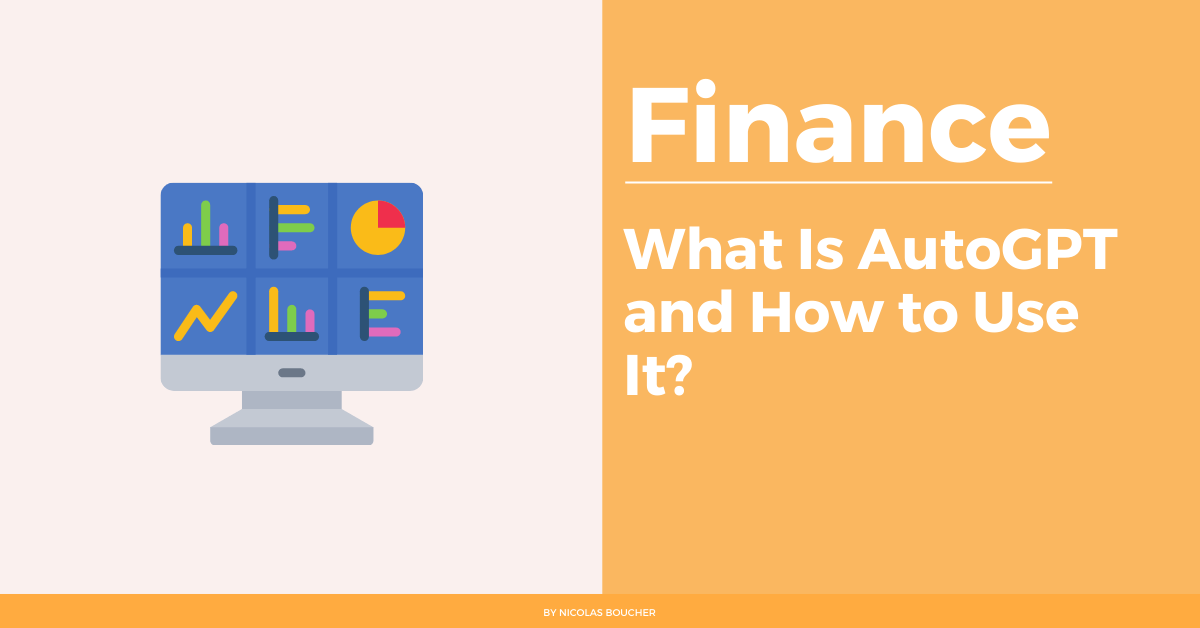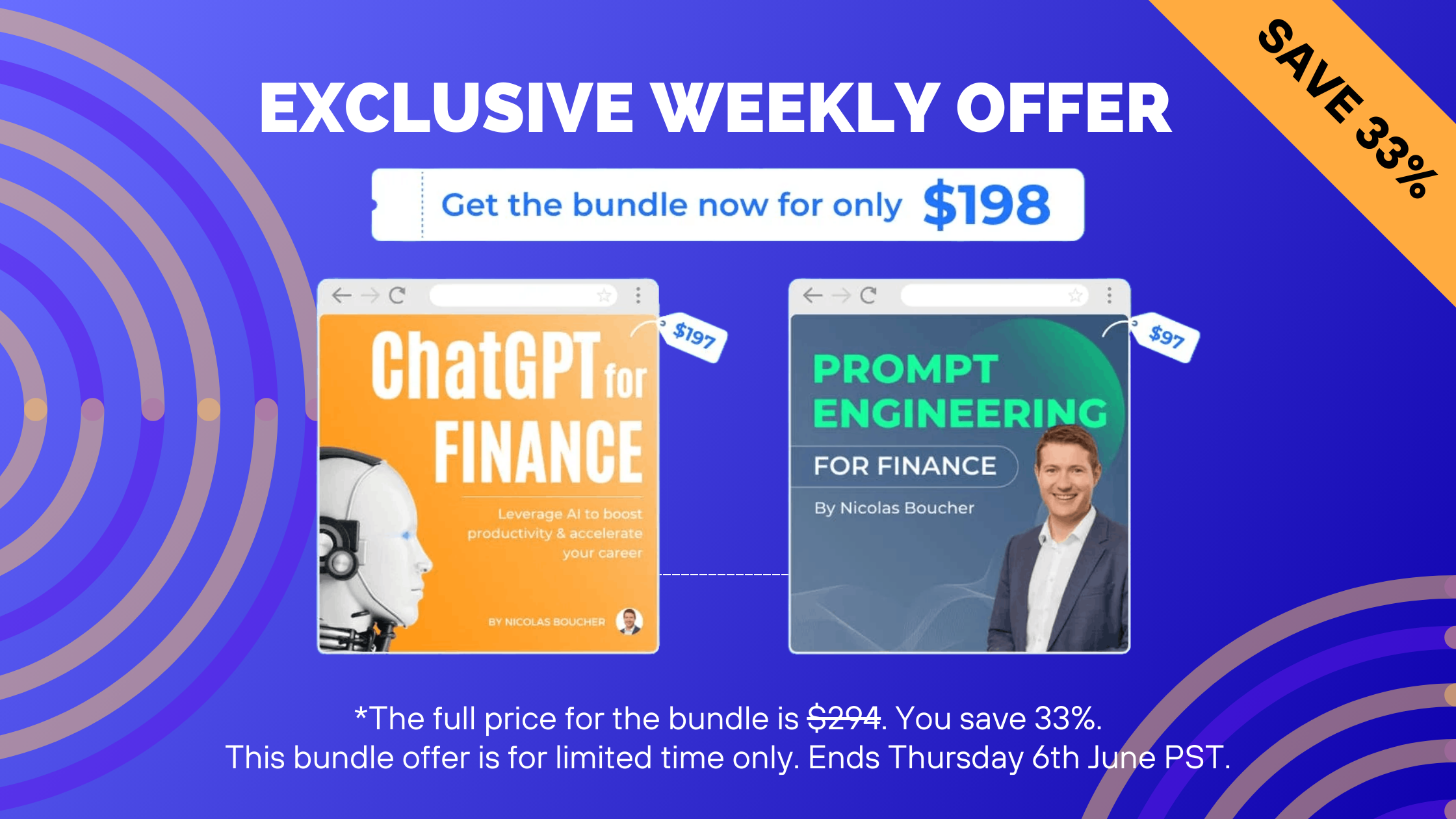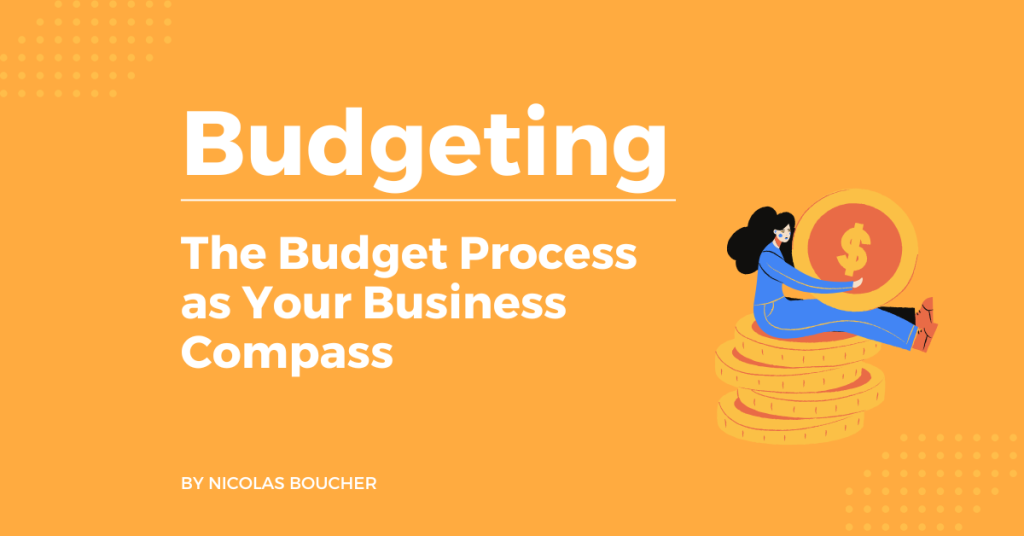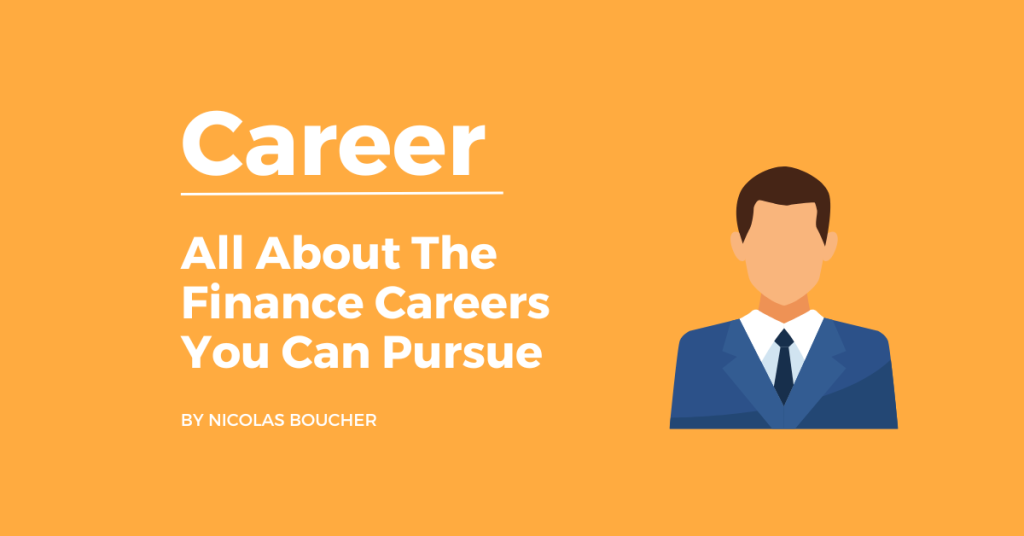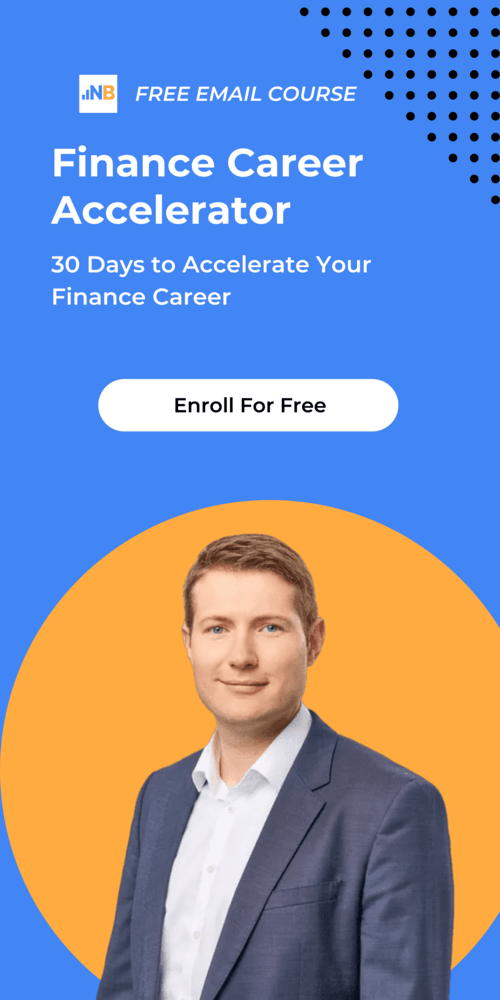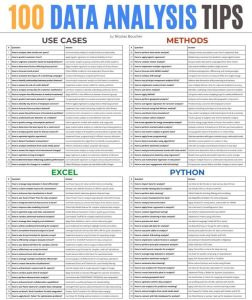Have you heard about the newest tool – AutoGPT?
Artificial intelligence (AI) and natural language processing (NLP) technologies have revolutionized the way businesses operate.
One such technology is AutoGPT, an AI-powered language model that can generate human-like text based on the input provided.
With the help of it, businesses can automate various tasks and processes that require text-based inputs.
In this blog post, we’ll explore 10 use cases for AutoGPT in businesses.
Table of Contents
What is AutoGPT?
AutoGPT is an advanced natural language processing (NLP) tool based on the GPT (Generative Pre-trained Transformer) architecture.
It is a machine learning model that has been pre-trained on large amounts of text data and can generate high-quality human-like text.
Also, it can be fine-tuned to perform specific text generation tasks, such as summarization, translation, or question-answering.
10 AutoGPT Use Cases for Businesses
Here are 10 AutoGPT use cases you can leverage for your business.
#1: Make A List of X
AutoGPT can help businesses generate lists of any kind, such as product lists, customer lists, or task lists. Businesses can save time and effort by automating this process.
For example, your target clients are CFOs.
Ask an AutoGPT agent to make a list of all CFOs in the world.
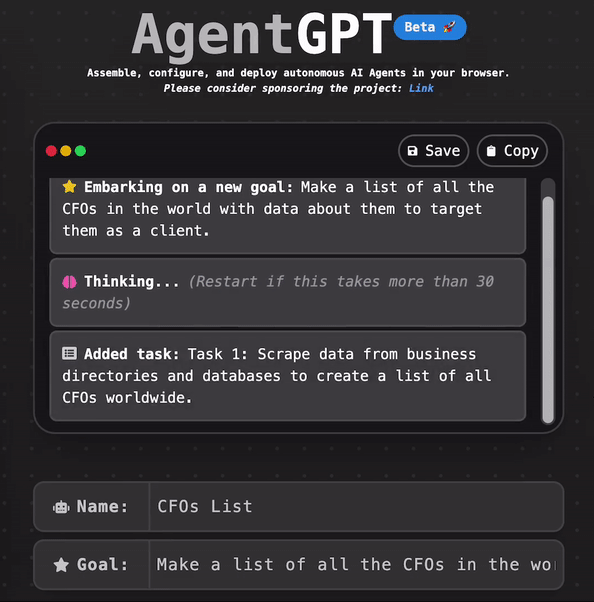
#2: Public Tender
AutoGPT can be used to draft public tender documents, saving businesses the hassle of writing them from scratch.
Get informed about all the public markets you can bid for.
For example, let’s imagine you are a US construction company.
AutoGPT can help you find all the public tenders you can bid for.
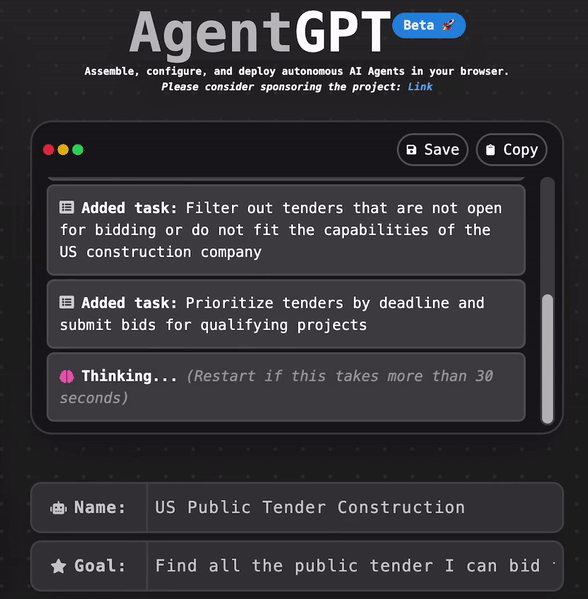
#3: Get Macroeconomic Updates
AutoGPT can generate reports on macroeconomic trends, such as inflation rates or GDP growth, which businesses can use to inform their decision-making.
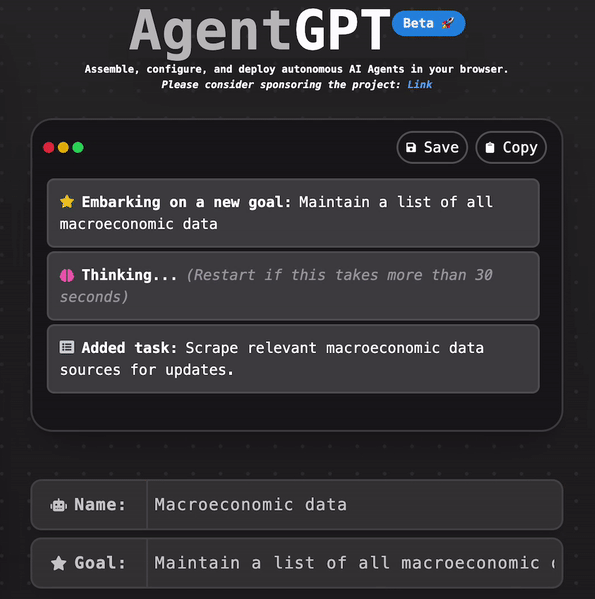
#4: Regulatory Updates
AutoGPT can help businesses stay up-to-date with regulatory updates and changes, such as new laws or regulations.
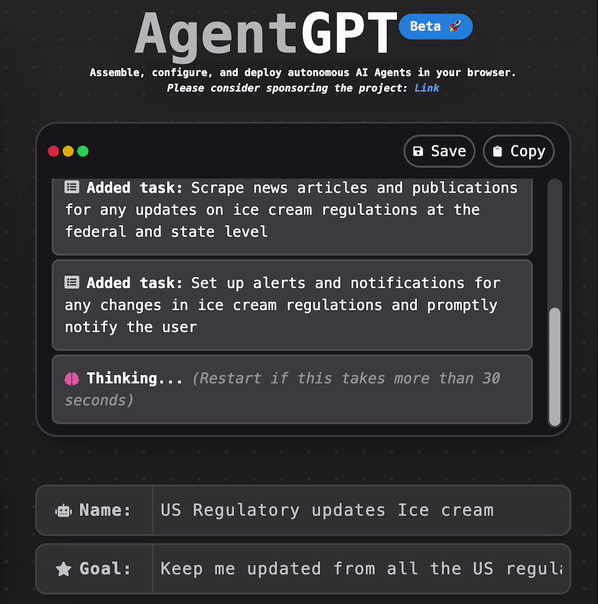
#5: Market Research
You can use AutoGP to generate surveys or questionnaires for market research purposes, enabling businesses to gather insights from their customers.
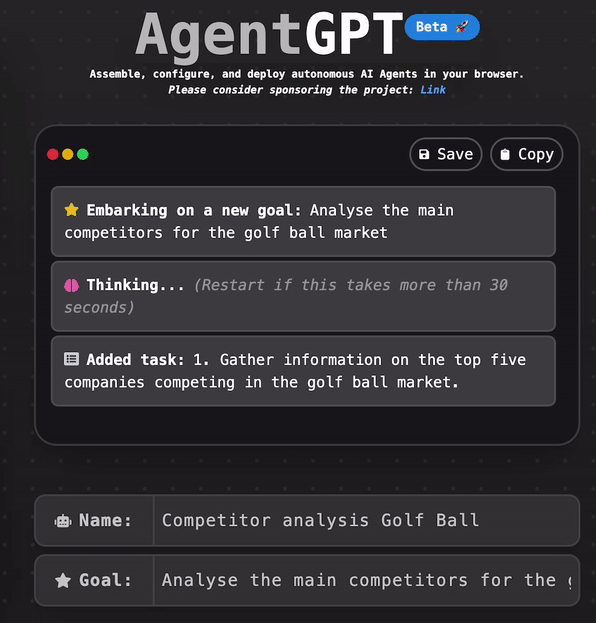
#6: Lowest Price
AutoGPT can help businesses find the lowest prices for products or services by scraping data from online sources.
Therefore, use an agent to find you the lowest price of something you buy regularly.
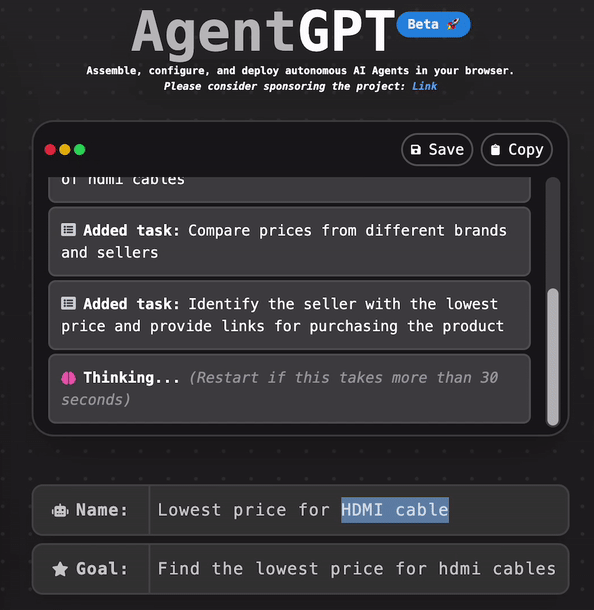
#7: Find Subsidies
AutoGPT can help businesses identify subsidies or grants that they may be eligible for, based on their industry or location.
For example, ask to find all the potential subsidies for a company investing in R&D for solar energy in Germany.
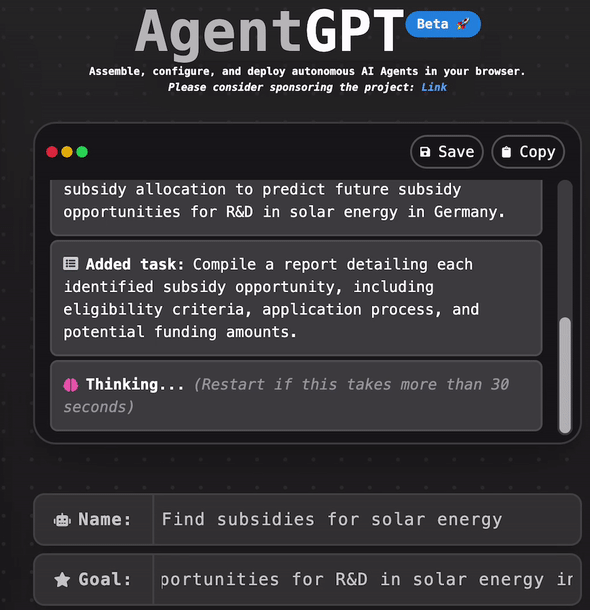
#8: Funding
AutoGPT can generate funding proposals or business plans for startups or small businesses, saving time and effort.
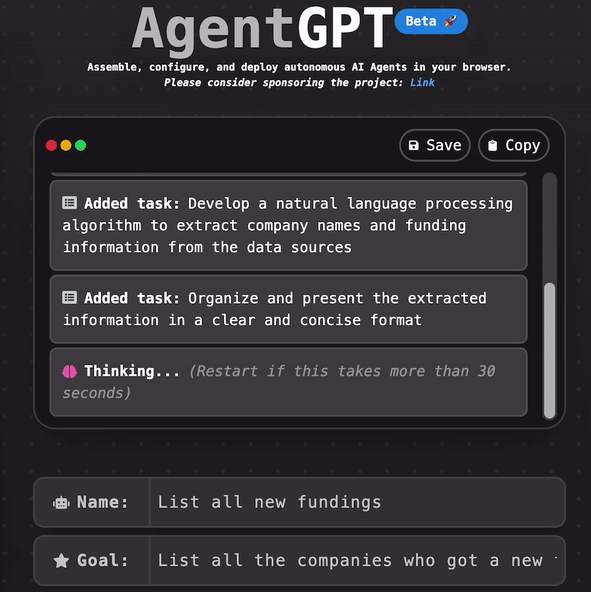
#9: Risk analysis
AutoGPT can help businesses perform risk analysis by generating reports on potential risks or threats.
Use an agent to analyze your clients or suppliers and see if there is not any bad news or any problem of insolvency that you were not aware of.

#10: Find New Products
AutoGPT can help businesses find new products or services to offer by generating ideas based on market trends or customer preferences.
Therefore, you will remain constantly aware of new products in your own category.
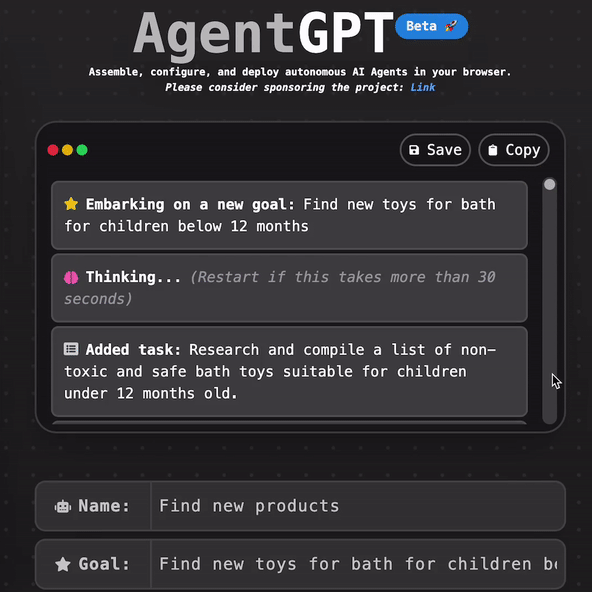
Bonus Examples
Here are some bonus examples of how businesses have used AutoGPT:
- A logistics company used AutoGPT to generate route optimization plans, resulting in a 15% reduction in delivery time.
- A healthcare provider used AutoGPT to draft patient information leaflets, saving time and effort for their medical staff.
- A marketing agency used AutoGPT to generate social media posts for a client, resulting in a 20% increase in engagement rates.
Tips
Here are some tips for businesses that want to use AutoGPT effectively:
- Define clear input parameters to ensure that the output generated by AutoGPT is relevant and accurate.
- Use it to automate repetitive or time-consuming tasks, such as report generation or data analysis.
- Train the AutoGPT model with your business’s specific terminology and language to improve the quality of the output generated.
The Bottom Line – Follow The Trend to Ensure Your Progress
AutoGPT is a powerful AI-powered language model that can help businesses automate various text-based processes and tasks.
Furthermore, by leveraging its capabilities, businesses can save time, effort, and resources while improving the quality of their outputs.
I hope that these 10 use cases, real-use examples, and tips have given you some ideas on how you can use them for your business.
However, to conquer the AI world you need to master ChatGPT too.
Enhance your finance and productivity skills with ChatGPT. Claim the comprehensive guide now and start your professional growth.
Finally, you can join the 300+ finance professionals who chose the only course you’ll ever need and solve every finance headache in your career!
Key Takeaways
- AutoGPT is an AI-powered language model based on the GPT architecture.
- It can automate various text-based tasks and processes for businesses.
- Businesses can use AutoGPT for tasks like generating lists, drafting documents, producing reports, staying updated on regulations, and conducting market research.
- AutoGPT can assist in finding subsidies and grants, performing risk analysis, and generating funding proposals.
- Tips for effective use include defining clear input parameters, automating repetitive tasks, and training the model with business-specific language.
FAQ
1. What is AutoGPT?
- AutoGPT is an advanced natural language processing (NLP) tool based on the GPT architecture. It’s an AI-powered language model that generates human-like text and can be fine-tuned for specific tasks like summarization, translation, or question-answering.
2. How can businesses use AutoGPT?
- Businesses can use AutoGPT to automate tasks like generating lists (e.g., product or customer lists), drafting public tender documents, producing macroeconomic reports, staying updated on regulations, conducting market research, and more.
3. How does AutoGPT help with market research?
- AutoGPT can generate surveys or questionnaires for market research purposes, helping businesses gather insights from customers and make informed decisions based on their preferences.
4. Can AutoGPT assist in finding subsidies?
- Yes, AutoGPT can identify subsidies or grants based on industry or location, aiding businesses in discovering potential financial assistance opportunities.
5. How can AutoGPT aid in risk analysis?
- AutoGPT can perform risk analysis by generating reports on potential risks or threats related to clients, suppliers, or other relevant entities.