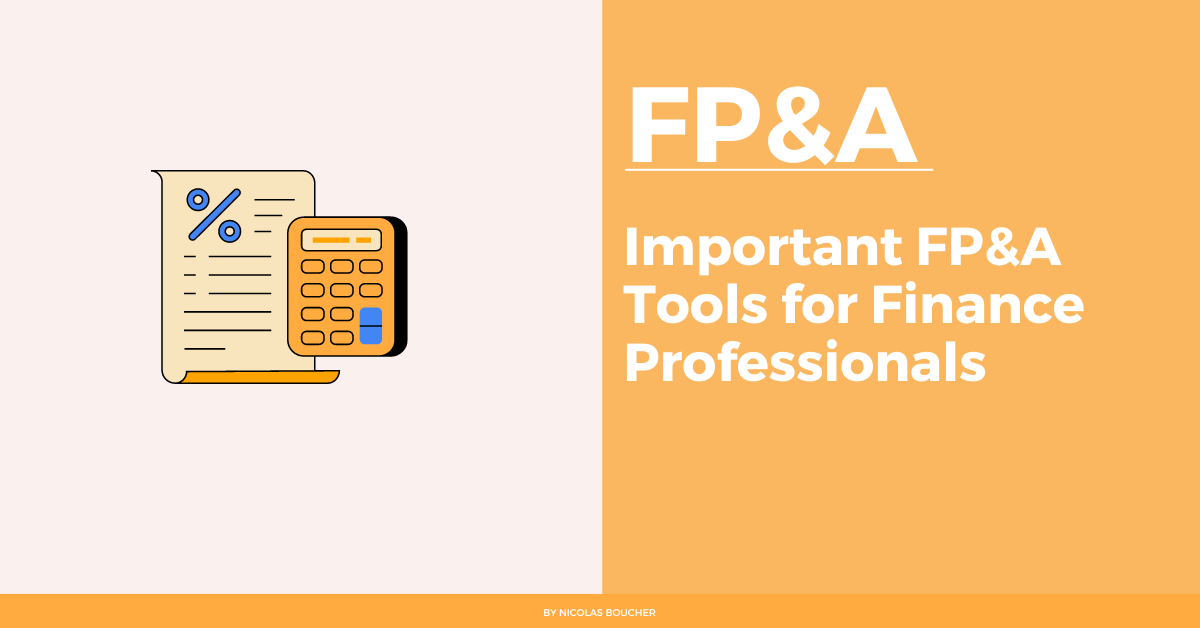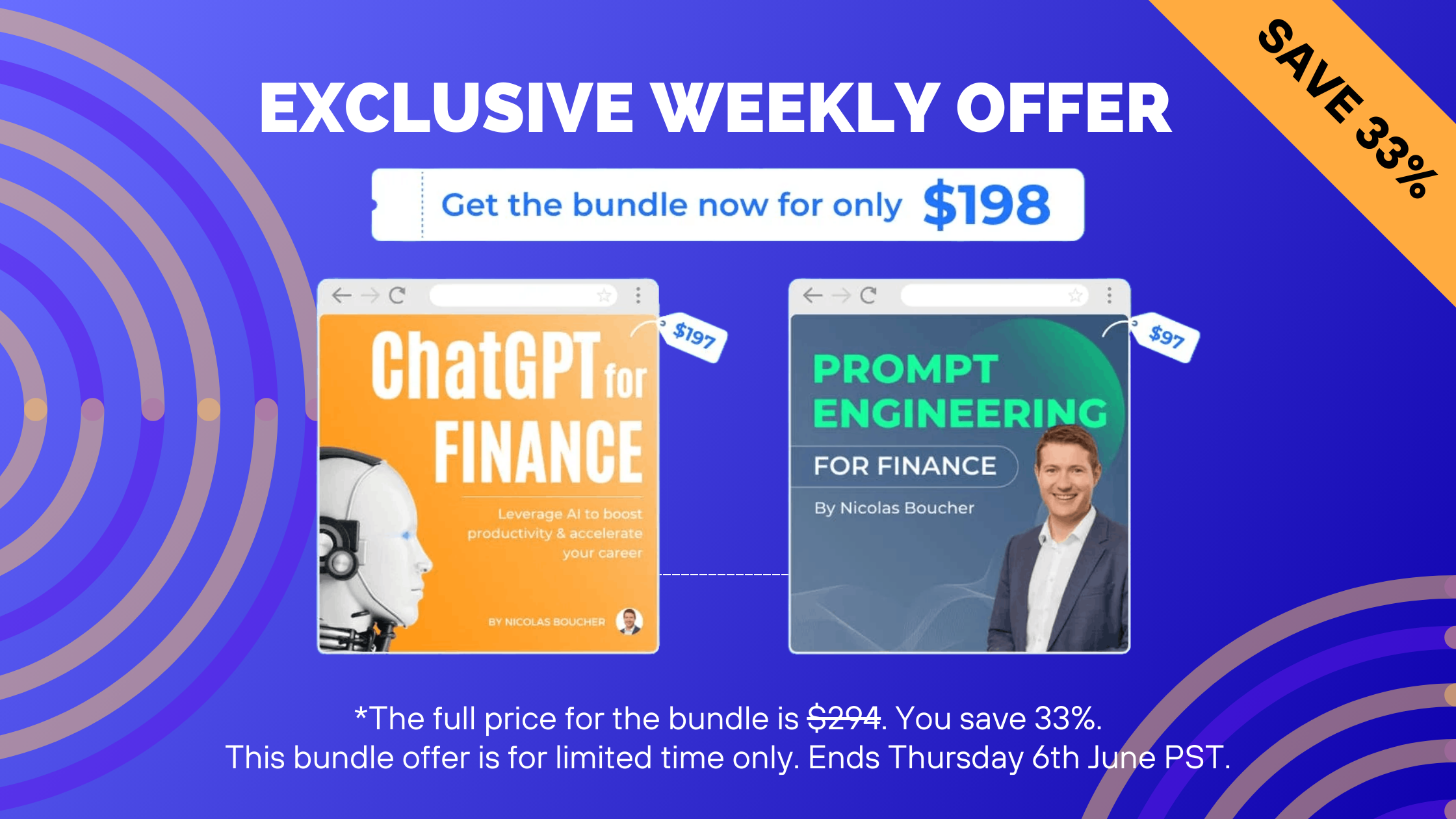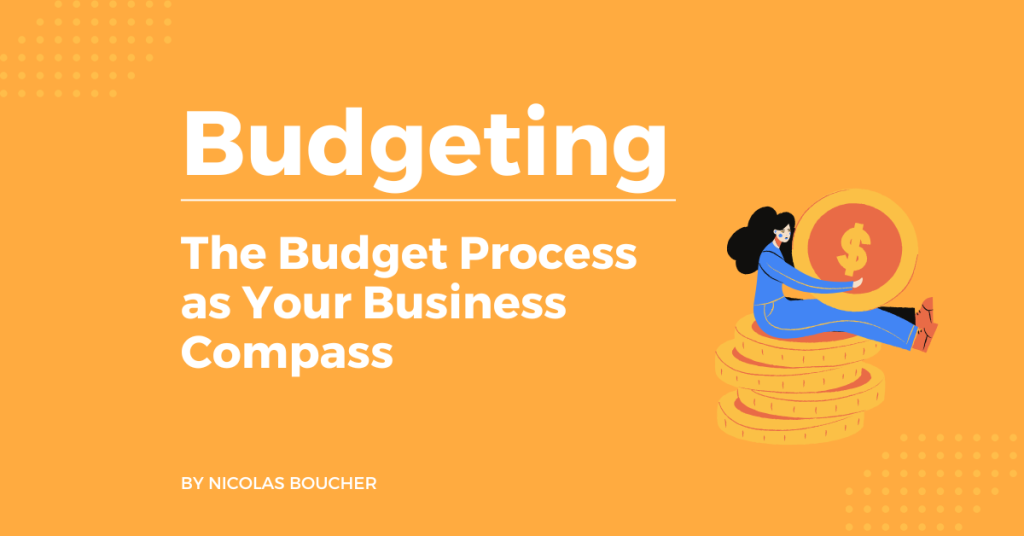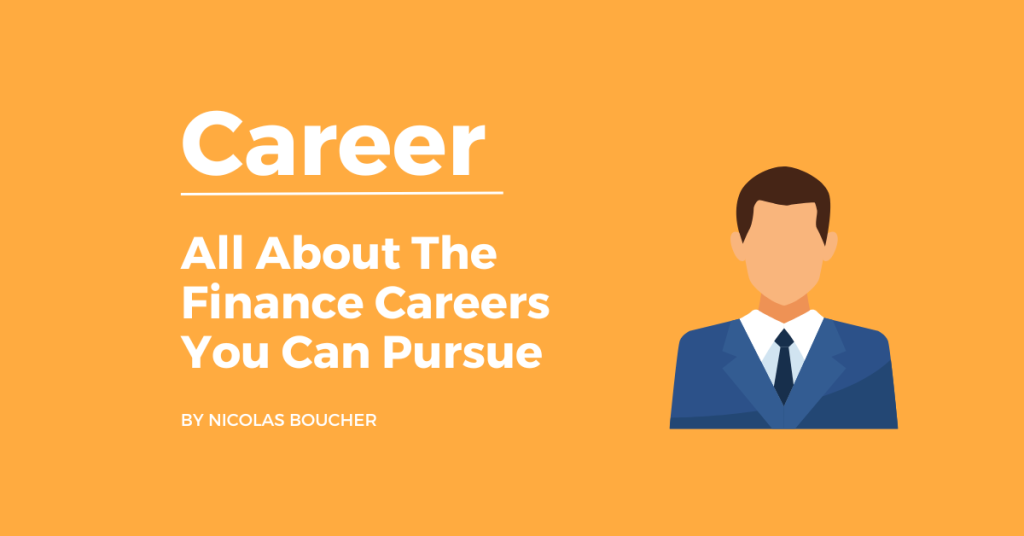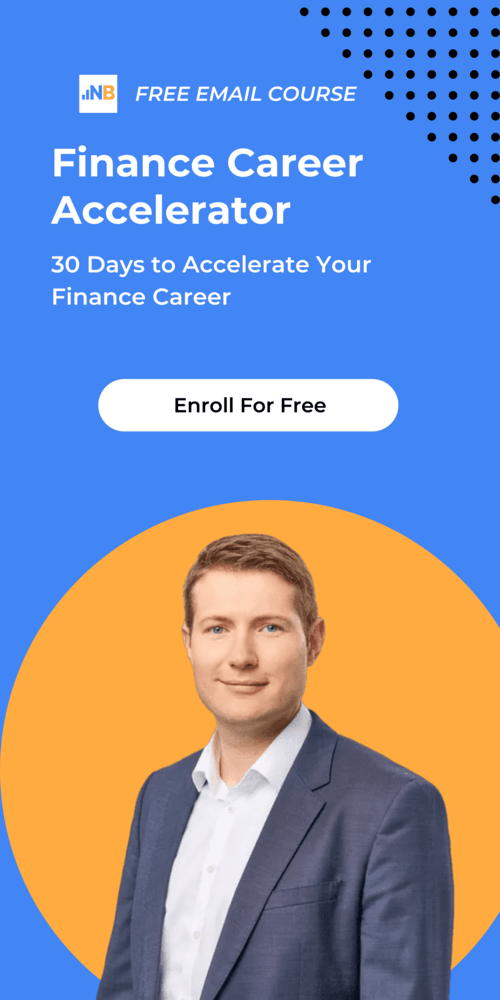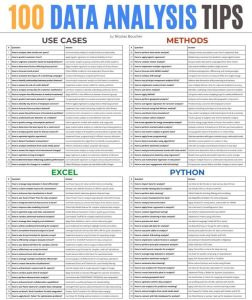Which FP&A tools do you employ and do you know the most important FP&A tools?
As a finance professional, you know that the FP&A department plays a crucial role in driving the strategic decisions of a company.
Furthermore, the main objective of FP&A is to provide accurate and timely financial information to management, which can help them make informed decisions.
In order to achieve this, FP&A professionals use various tools and techniques to analyze and interpret financial data.
In this blog, we’ll discuss some of the important FP&A tools that you should know as you embark on your new role.
Table of Contents
Important FP&A Tools for Your Job
Based on my experience, I have selected the seven functionalities to consider when choosing FP&A tools.
1. Collaboration
FP&A is working with many departments to analyze and plan financials.
As a result, tools providing collaboration capabilities are helping smoothen the FP&A processes like budgeting or closing.
2. Planning
Being able to budget sales, costs, and headcount and link it to financial statements in an integrated tool is a game changer for FP&A.
3. Reporting
Preparing and sending reports is still a big task for FP&A.
Therefore, being able to standardize and automate reports will free time for FP&A and allow them to spend more time on added-value activities like the analysis.
4. Analysis
Tools need to start offering analysis like variance analysis, outliers, trends, and even simple commentaries to help FP&A go faster in its analysis activities.
5. Spreadsheet
Because you cannot standardize everything, some tasks are and will still be done in spreadsheets.
Integrating dynamic data into existing files will unleash a lot of value for users.
6. Speed
If a tool can pull the data, calculate new measures, and build reports at a glance, FP&A will be able to spend more time on business operational topics.
Other things to consider: integration with your existing tool landscape, cost, cloud-based vs on-premises.
7. Business Intelligence (BI) Tools
BI tools such as Tableau, Power BI, and QlikView can help FP&A professionals to analyze data visually.
These tools provide interactive dashboards, graphs, and charts that help in identifying trends and patterns in financial data. BI tools also offer features like data blending, data modeling, and data visualization.
Conclusion – Utilize These Tools to Increase Your Productivity!
As an FP&A professional, having access to the right tools can make all the difference in your ability to analyze financial data and make strategic recommendations.
Whether you are creating financial models, forecasting financial performance, analyzing data, or creating financial reports, the tools we’ve discussed in this blog can help you do your job more efficiently and effectively.
By investing in these tools and taking the time to learn how to use them, you can become a more valuable asset to your organization and achieve greater success in your career.
Finally, you can take my course to skyrocket your FP&A career to the next level and join the group of finance professionals who made the right choice.